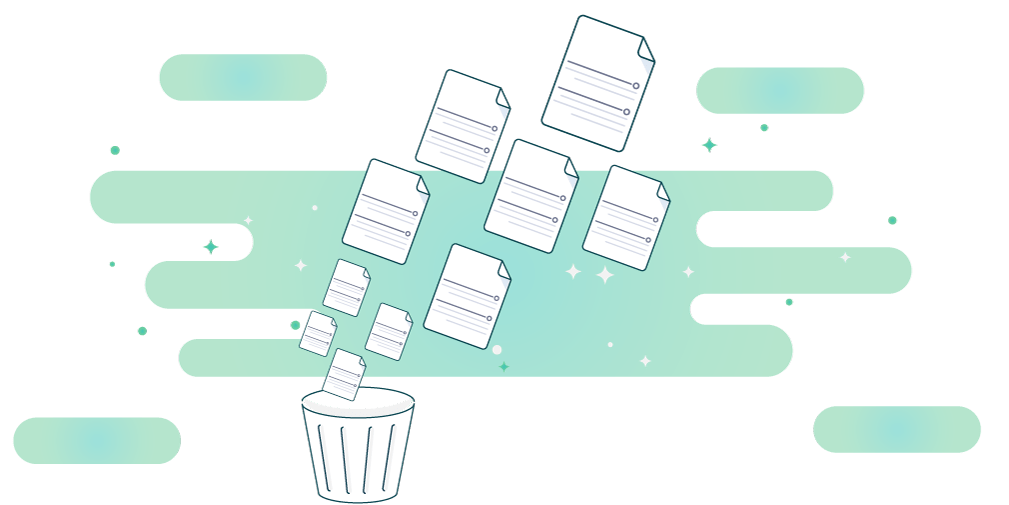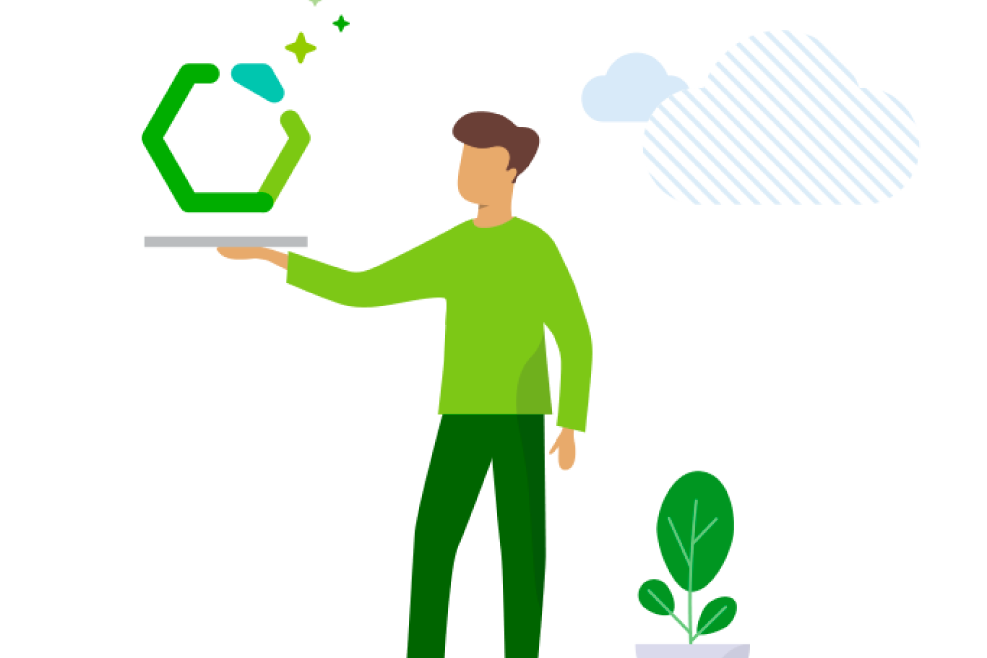Tips for a paperless office
Tips for a paperless office (well, nearly paperless)!
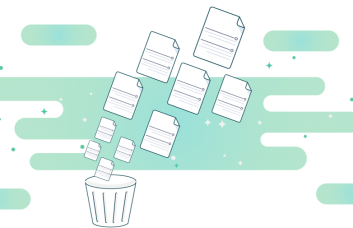
Going paperless is the final frontier; one of those necessary evils that persist in modern businesses, and personal lives…
…but hard copies are expensive to both print and maintain. For starters, there are the costs associated with printing documents (paper and ink), as well as hardware and its associated maintenance costs. On top of this is the cost of storing paper copies, and the time needed to retrieve files from storage when needed.
Let’s look at how moving away from the dreaded paper allows your business to benefit from digital documents and reduce your paperwork, helping you to run your business more efficiently…
Why are we still using paper?
There are several reasons why paper persists. Although, these days it feels like it’s only for government documentation and banking.
Government requirements
Obviously, if the government requires your business to hold paper copies of certain documents, you have no choice. However, the government, at least here in the UK are slowly accepting more and more digital files, so fingers crossed they too might finally go fully paperless in the coming years.
Legal requirements
Again, if you are taking out a business loan, selling assets, or a business, you will be required to provide documents in original paper format.
Why does paper have such longevity?
Paper documents are permanent, meaning they can easily last for 40 years or more. Whereas some file formats that are 20 years old are in formats that can’t be viewed anymore. For these reasons, paper is viewed as superior for its long life. However, in recent years there has been much improvement of file formats, as such, PDF and JPEGs which may well outlast the many businesses that use them!
What are the benefits of having a paperless business?
As you can see. There aren’t many reasons for you to keep paper documents. But there are many reasons for you to go for a paper-free setup.
Reduce storage demand
Paper requires you to have extra office space and a lot of shelving! Paperwork might not look like a lot when it’s one sheet of paper, but whole documents and many invoices later and you have a mountain of it!
It’s not very efficient
How do you find the required paperwork when it is paper? Staff can spend many hours looking for the physical invoices to match to payments, which is a huge waste of your employee’s time. Having a digital copy of files means that they can easily be searched when you need a file, taking seconds rather than up to the 18 mins it’s been suggested that it takes to find a hard copy.
Cost savings
Because you have no need for more office space to store documents, you don’t need the space! Plus you’ll make savings on print costs and in time saved by the better use of employees time.
It’s more environmentally friendly
Less printing equals less energy consumption and less need for paper. As companies look to improve their corporate responsibility, having a paperless office is high up on the list of ways they can improve their environmental credibility.
Steps to a ‘less paper’ office
We’ll be realistic, while you can reduce the amount of paper hanging around the office you’re unlikely to eliminate it completely. However, there are ways we can reduce paper consumption in the office.
Use cloud-based applications
To ensure that data is easily and readily available.
Foldr is great at doing this. It allows you to view all of your files across multiple platforms both on-premise and in the cloud.
Cloud-based applications like Foldr allow you to easily search your digital files and even text within a scanned document to display the results in seconds – which means you don’t have to spend that 18 minutes looking for one invoice. Leaving you more time to get on with the important stuff!
Educate your staff
Provide your staff with the knowledge they need to confidently handle and process digital files. This, in turn, will help to increase uptake and reinforce your message of commitment to reducing paper waste in your office.
Give staff incentive
Give staff a printing budget, this will make them more aware of what they print, thus reducing unnecessary printing. PaperCut allows you to set budgets for individuals and departments and shows staff how much their print costs, and what changes they can make to save money and reduce waste.
Scan hard copies of existing paperwork
If you don’t have a digital copy, you can use a scanner to make a digital file. Scanners are relatively inexpensive, and with Foldr you can even scan documents and save them straight into the required folder.
Add automation to files
You can set rules in your document management software that will save a file from an email to a specified location, and no one has to click a thing!
Going paperless should be a long-term goal, it’s not going to happen overnight. But if you follow the advice above, you can work towards reducing paper within your business to help you streamline your office, make savings to staff time and storage costs, and increase staff efficiency.
If you would like further info on the products mentioned above, please get in touch with our team to find out more about how your business can benefit from reducing paper consumption. Alternatively, find out more about Foldr or PaperCut.