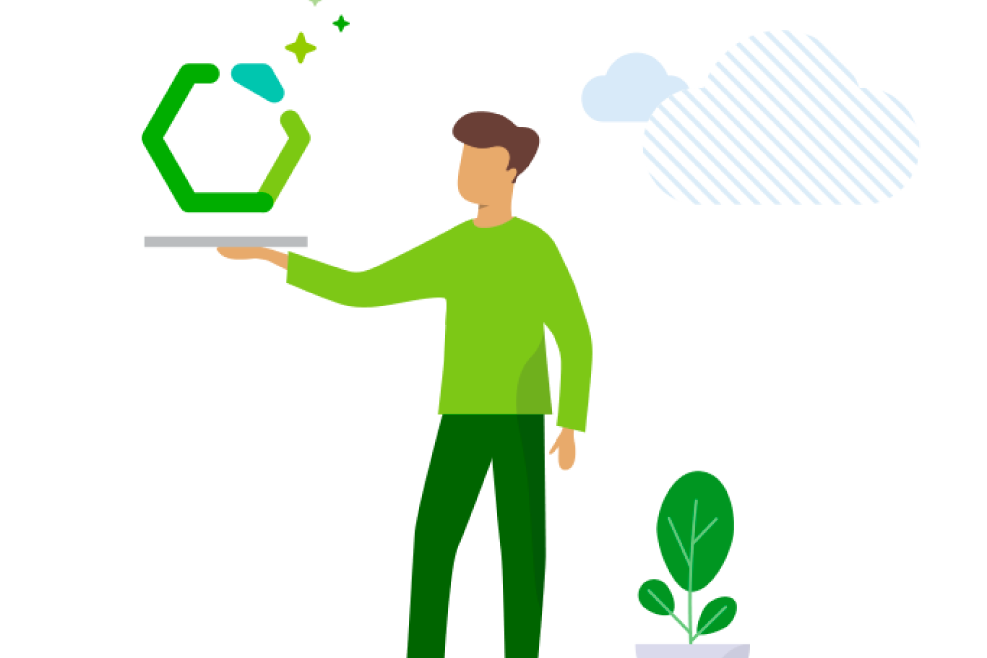The Support Team Process – Triage
A behind the scenes peek at what our tried and tested support team get up to during any given day.

So, what is triage and how does it work?
That may sound extreme but that is exactly what we are doing for support issues. We are sorting and prioritising, putting the support ticket in front of the best person(s) so requesters gets the reply they deserve in the time frame they require. Judging severity and priority are vital. These factors are weighed not only for the customer and partners but also against our own business values.“the process of determining the priority of patients’ treatments based on the severity of their condition.”

Knowledge sharing - Peer Review
The real benefit of the triage system is that as a group we learn. Our support team has a broad range of unique skills. Some are ex System Admins with experience of £500,000 budgets and 1000s of demanding users. Others are experts in their field, be it Mac, Linux or all the secrets of SSL and Javascript. No one person knows everything, so the Triage session is an education tool internally.
Once a question is asked, it is all too easy for the more experienced (in that area) support team member to offer to take the ticket. Instead of just answering it, Triage allows them to discuss and leave notes as to what they would do in the given situation. Then if someone else is feeling brave, they can run with it. This process creates a self-policing-cross-training system (we just made that up) but you get the point. The system is inherently designed to spread knowledge and not build dependencies into people. Someone may have been confused about SSL certificates one day, but then works through a support ticket with help from the team. Being outside of your comfort zone increases confidence and knowledge.
Making sure support staff play to their strengths is vital when we are training new members of the team. Incumbent support agents will leave highly detailed notes during triage on support tickets for newer members to follow up and (hopefully) learn from.

All shapes and sizes
Support tickets can come in various flavours. There will always be ‘low hanging fruit’ for support to answer but mixed in with simple links to a knowledge base article or manual can be a broad combination of questions or problems of varying severity.
Triage helps us sort and prioritise not only at a technical level but also from a relationship perspective. Is the customer disappointed? Is it a ten user license or a 100,000 user install? Has all hell broken loose? Is one of our global partners on a strict timescale? From a business point of view, we have to factor all this in and quickly.Building and maintaining relationships is probably half the job for our support staff. They are often the first interaction with our company and how they act in the “front of house” role is pivotal to our success now and in the future.

...Workflow...
The triage workflow kicks off at the start of the day for our coffee fuelled support team.
The day’s new support tickets are opened up and reviewed
Not all tickets are equal (or, as discussed, actual problems). Some can be easily answered or at the very least some data collection can happen (debug logs, version info, spool files, etc.) while some tickets are by their very nature time-consuming.
Each ticket is then discussed verbally together and notes are created. Once done, the ticket is assigned to anyone who volunteers as they are confident they can help (a worthy tribute!) or it is given to the person the group feels best in the position to answer.
Who gets what has to be a healthy mix of common sense and ability. Usually each staff member already has a backlog of tickets they are working on from the previous day so it is futile to give anyone more work than they can handle for the day. Plus, we have to make sure the person assigned the task is willing and able to assist with the topic.