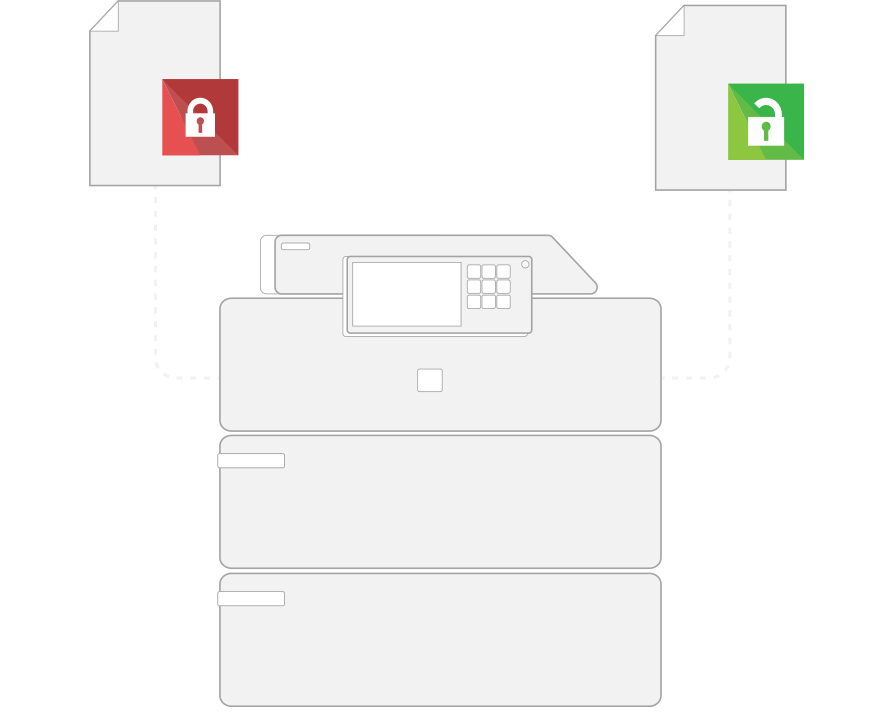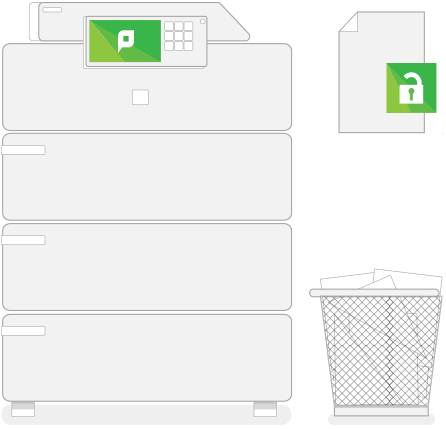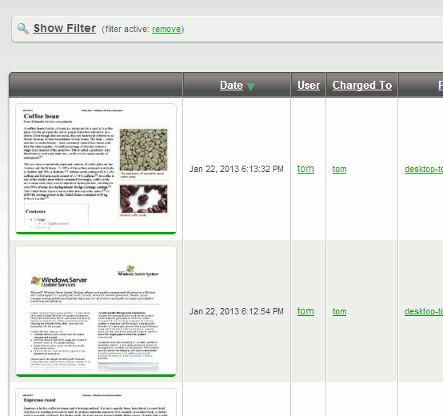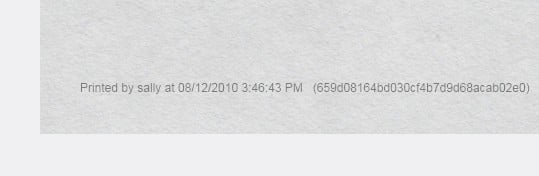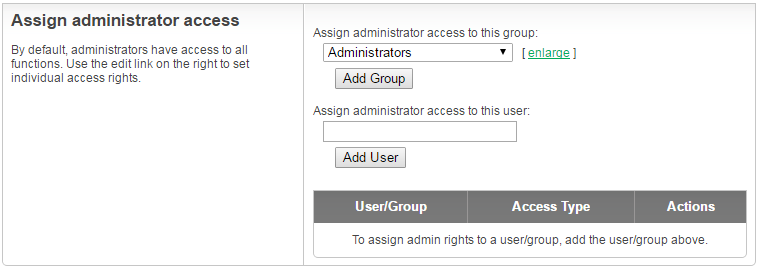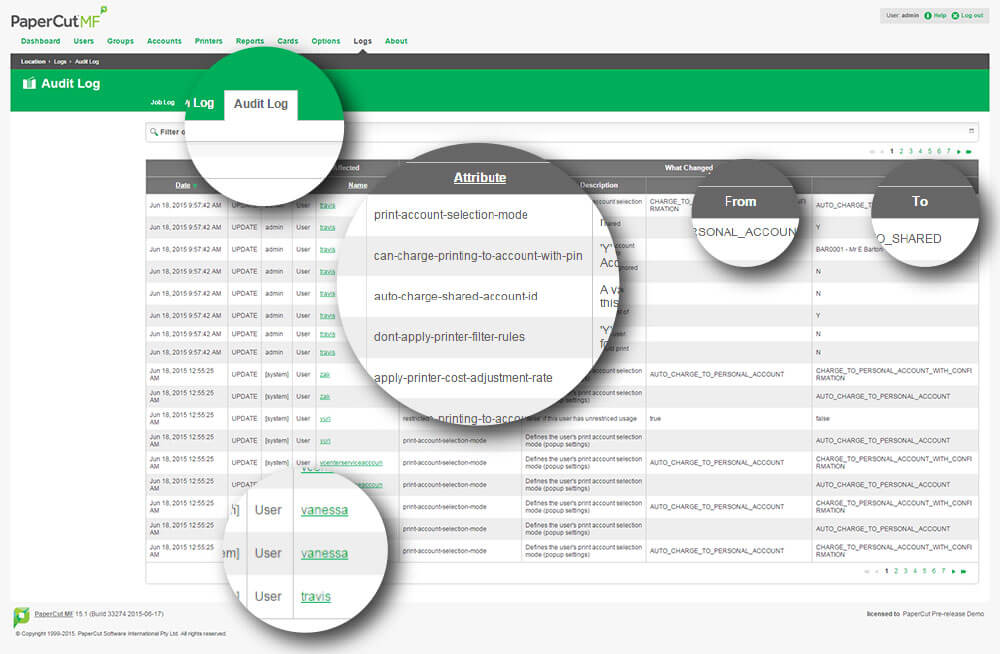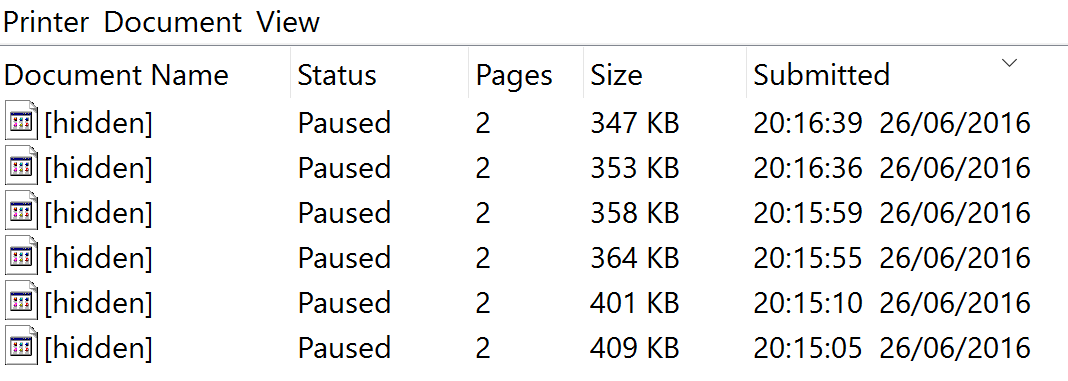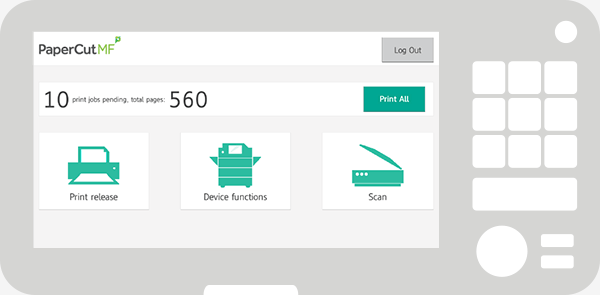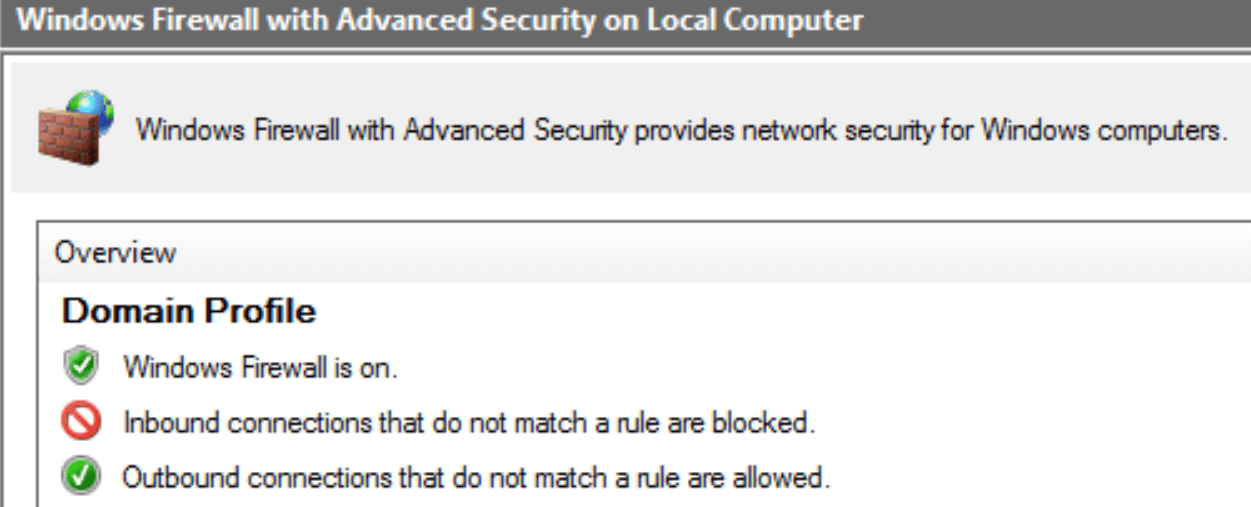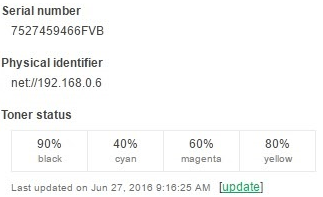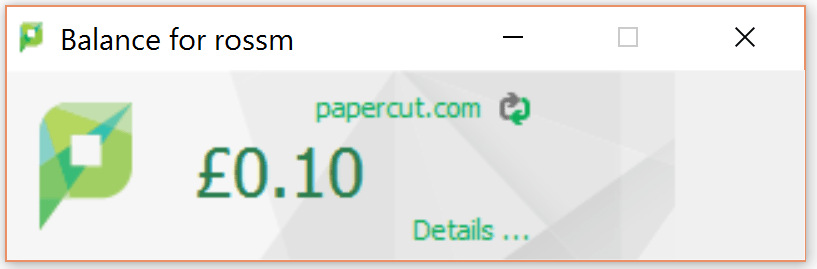PaperCut Security White Papers
White Papers are great tools to arm potential customers with all the in’s and out’s of a product they may need. They are also very useful when it comes to answering tenders.
While a print out or .PDF is a great asset for someone to take away and read over in their own time it is a static document. White Paper documents need to be engaging and relevant for audiences of the future. Providing out of date information can lead to a mis-sell and missing customer expectations completely.
White Papers should be forever adding new elements and continuously evolving with advancements in development and within the industry. There should be no difference in someones mindset between reading a PDF file and reading a web page. Web pages offer a host of advantages over static documents including tools for reading and interacting as well as multimedia aspects to help resellers interact and engage the intended audience.
Over the many years we have been involved with PaperCut we have collected a host of useful links that help us get through even the most biased and challenging tender documentation. Our pre-sales and channel team spend a lot of their time assisting our partners with tenders and customer meetings (and they love it, so keep them coming!), let us share some of the best resources to help you. What better subject to start with than security?
PaperCut Security Overview
PaperCut has three great security articles updated regularly by the development and support teams. These three links are a great stepping stone to understanding PaperCut's stance on security. Recommended reading:
Tell me all about PaperCut's built-in security
Common Security Questions on PaperCut
Security Settings for PaperCut's Web Server
Secure print release
Unlike conventional direct printing setups, PaperCut can integrate card-swipe user authentication at devices, ensuring jobs are only printed when the collecting user is present.
All jobs, system settings and admin login activity is recorded in the PaperCut database, ensuring full accountability and auditing of print system activity.
Print archiving
The ability to view previous print jobs allows administrators to create and enforce information security, data retention and audit policies.
Digital signatures and watermarking
Admin access control
User Auditing
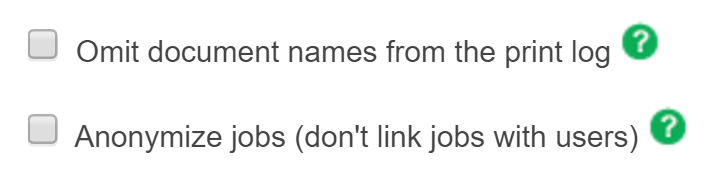
Job anonymisation
Once PaperCut has finished processing a job it can be setup to "forget" the original user and clear any information from the database that links the two. PaperCut can also ensure the document name of print jobs are not logged. Document names can include identifying information about a user or the nature of their print job.
Hiding document names
PaperCut Embedded Encryption
PaperCut ports
Stopping direct printing
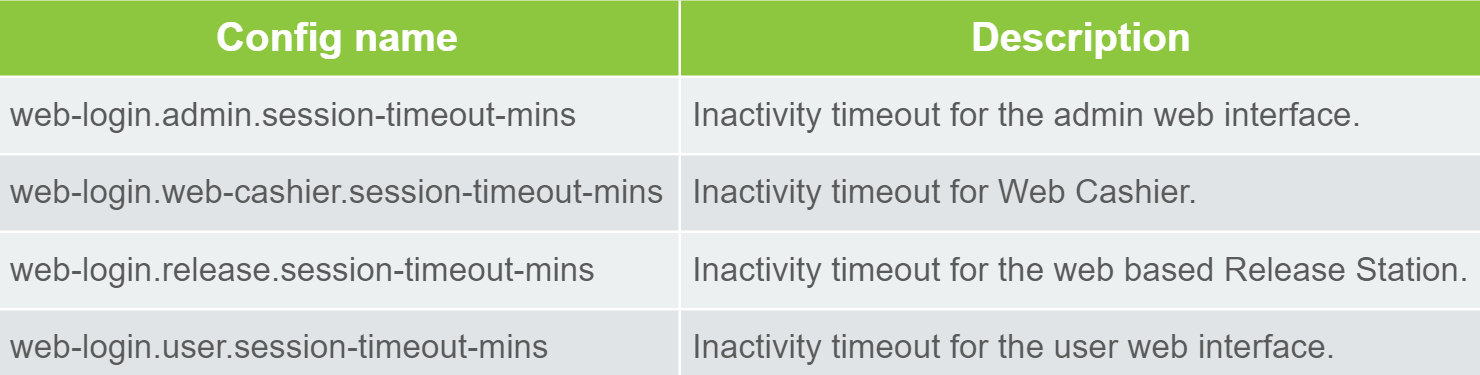
Web session inactivity timeout
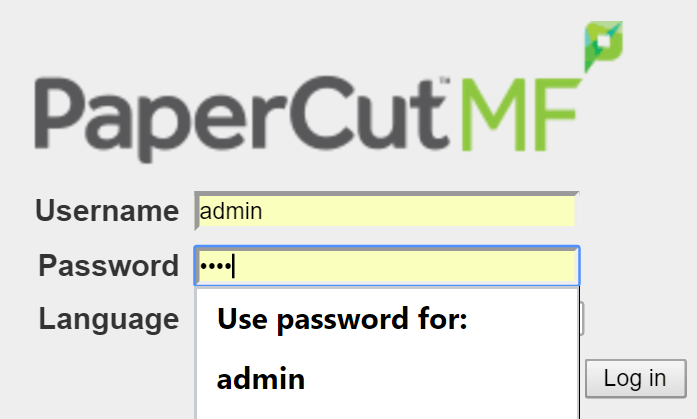
Disable credential caching and auto complete
PaperCut PCI compliance
Forcing the use of HTTPS/SSL
SSL cipher configuration
Considerations when using popup authentication
[last revision – June 2016]