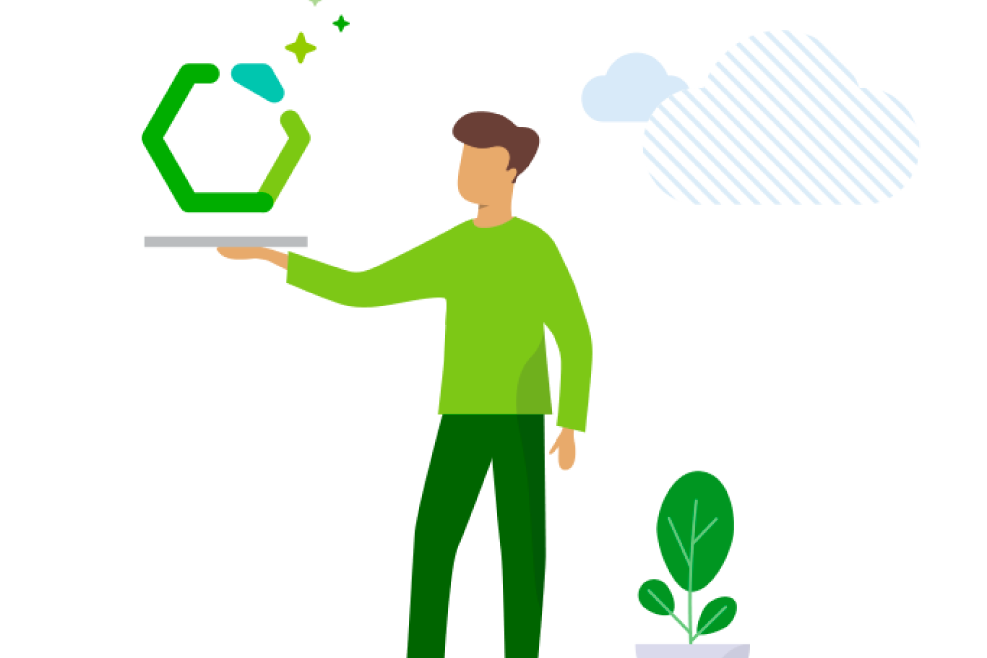PaperCut MF 15.0
PaperCut MF 15.0
Tuesday saw the release of the long-awaited PaperCut MF 15.0 and the introduction of the resiliency feature “Site Servers”. You can explain this feature in a lot of different ways, but the best we have heard is to imagine two sets of Christmas lights: an old set and a new set.
Without the resilient site server feature, the “old” set of lights would all go out when a bulb is removed. However, with the fantastic new site server feature, the “new” set of lights keeps working when a bulb is removed. This means the “new” lights are resilient to a bulb failing, and the rest will continue to work.
This is a huge developmental step for this fantastic product, which is stated as being the single most significant development project ever at PaperCut. We have included the main links below to fill your boots with information on V15 and the new resilient site server feature.
A new look!
Notice the brilliant new branding as well, PaperCut has excelled once again with a new and fresh look of its logo and marketing resources.
Easy Transition from NG to MF
With PaperCut 15.0, it’s easier than ever for customers to upgrade from NG to MF; simply run the MF installer over the top of the current NG install.