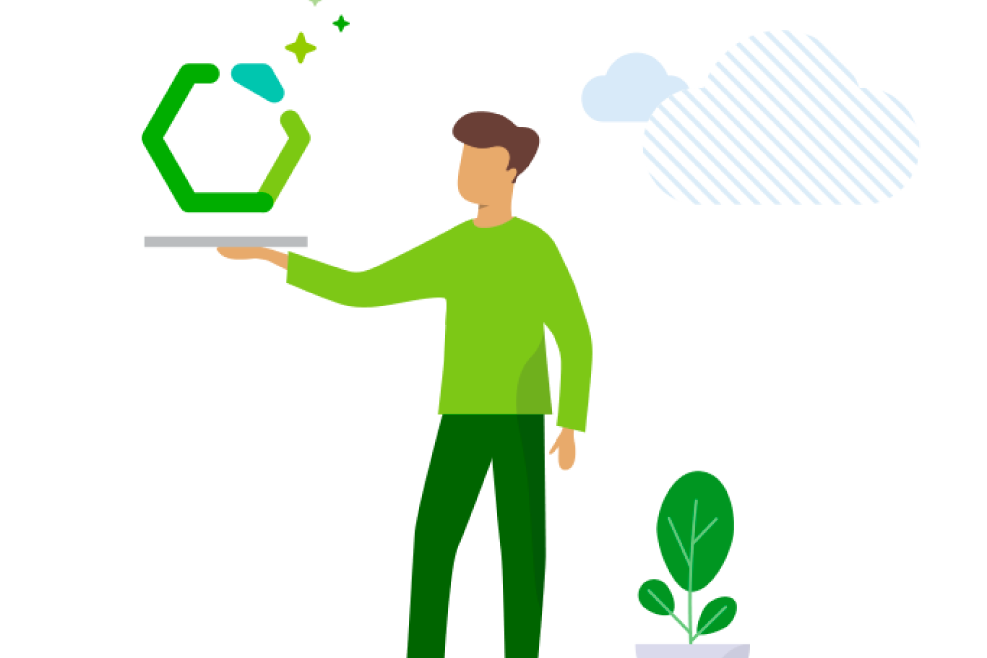PaperCut MF 16.4
The team at PaperCut have released the last version of v16 in the shape of PaperCut MF 16.4. The main features are as follows: –
Prevent jobs from being released to a printer reporting an error
When a printer is in error, confusion and concern can soon follow; print jobs can get lost and refunds might be needed. The support implications can quickly escalate in a busy environment with the need to deal with frustrated users on top of resolving the printer error.
PaperCut NG / MF gives administrators the ability to choose whether or not they want to allow users to release jobs to printers reporting an error, alleviating user concern and reducing administrators’ reactive work created by a printer in error.
A consistent alert is presented across all web-based Release Stations and Standard Release Stations with PaperCut NG, with PaperCut MF extending this feature to supported MFD Release Stations. This alert provides users with the information they need to be able to choose to either release to an alternative printer in a Find-Me environment, resolve the printer error, or simply come back later.
Benefits for customers
- Error awareness – Notifies users of device errors and creates alerts in the PaperCut Admin web interface for SysAdmins.
- Reduced reactive work – limits print jobs released to a device in error, reducing the queue of stuck print jobs and possible refunds along with alleviating user confusion.
- Consistency – The same error message format is shown on the Release Station, no matter what brand of device.
- Configurability – Provides SysAdmins with the control to prevent users from releasing to a supported printer reporting an error. Configurable per device for in-built Print Release at the device, or for all web-based Release Stations and Standard Release Stations.
Suitable for
- Customers who use Device Release Stations. See supported platforms below.
- Larger Education and Enterprise organizations that are susceptible to busy periods.
- Customers who offer printing outside of technical support hours.
View Release Notes for a list of Supported PaperCut MF devices and further details.
Taking the printer in error enhancement one step further. PaperCut has introduced a solution to manage print jobs released to Samsung devices reporting a hardware fault error. Not only are users presented with an alert at the Release Station prior to releasing their print job, but with PaperCut MF 16.4 and Samsung Job Purge, users are provided with a way to delete jobs that have already been released to a device that is reporting a hardware fault.
Further information available in the Samsung Embedded Manual in the Reseller Portal.
Customizable start dates for running reports
You can now configure the start day or date for your weekly, fortnightly, monthly, quarterly, and yearly scheduled reporting periods, using a set of new config keys. The Reports > Schedule / Email Reports page displays the date on which the next report will run.
Colour copy restriction supported on Canon
In large organizations with many users printing, it’s easy for costs to get out of hand if unmanaged. While the ability to control printing activity can significantly cut these charges, copying costs can still become a concern.
PaperCut MF on Canon devices now supports controlled access to colour features in copying. Colour copying on Canon devices with AMS can be restricted by user group to help minimise unnecessary colour usage and reduce colour printing and copying costs.
Suitable for
- Existing and new Canon customers
- Requires Access Management System (AMS)
Further information
Find out more about PaperCut MF for Canon in the embedded manuals on the Portal or the Canon Tour Page.
Want to learn the new features PaperCut MF 16.4 offers or have questions? Simply get in touch with your Account Manager.
Get in touch today | sales@selectec.com
Full PaperCut MF 16.4 Release Notes are below
10 January 2017 – PaperCut MF 16.4 (Build 39037)
This is a bugfix release for 16.4 and contains the following changes:
Fixes:
- Fixed a compatibility issue with release 16.4 and an older version of the Standard or custom XML-RPC Release Station when releasing all jobs to a Find Me queue – jobs could be sent to the wrong printer.
Other Notes:
- This release does NOT contain a database upgrade.
20 December 2016 – PaperCut MF 16.4 (Build 38868)
Important Notice: If you have upgraded to PaperCut MF 16.4, or are planning to upgrade to 16.4, please read the important notice on Known Issues with Recent Releases: Issue ID 10603.
16.4 is now out of Early Access and contains the following changes:
Enhancements:
- Email to Print: Added a replacement marker (%location%) to display the printer location in notification emails. This makes it easier for users in your organisation to find the printers to which they printed.
- Prevent jobs from being released to a printer reporting an error: The following additional device types now support blocking job release:
- Toshiba v2
- Toshiba LeSF
- OKI Open Platform
Fixes:
- Improved scalability by reducing the load on the Application Server when running many secondary print servers.
- Modifications to the global print statistics and user print statistics via the job log details are now reflected on the Environmental Dashboard, User List screen, and Dashboard System Status Total pages count.
- Authorize.net: The [app-path]\server\lib-ext\payment-gateway-authorize-net.properties file can now accept a comma-separated list of IP addresses that can connect to the Application Server. These values can include a submask.
- Canon UFR-II printers: Fixed an occasional inaccurate page count for duplex collated multi-copy jobs with an odd number of pages.
Copier / Device Integration:
Lexmark (LeSF)*:
- Fixed an occasional issue causing copy jobs to fail when the job source size is set to “Book Original”.
Sharp (OSA):
- A new config key to modify the amount of time before the login screen times out is now available (ext-device.sharp_osa.timeout.login.secs).
For Integrators:
- Release Station API: Job attribute properties (copies, grayscale, duplex) have been added to getHeldJobs2
Other Notes:
- This release does NOT contain a database upgrade.
- Devices marked with * require installing an updated version of the embedded software to access new features and fixes.
8 December 2016 – PaperCut MF 16.4 (Build 38733)
For a snapshot view of PaperCut MF 16.4 features, see what’s New and Noteworthy.
New Features:
- Prevent jobs from being released to a printer reporting an error PaperCut MF gives administrators the ability to choose whether or not they want to allow users to release jobs from supported devices reporting an error, alleviating user concern and reducing Administrators’ reactive work created by a printer in error. Supported devices that can block job release are:
- Ricoh SDK/J and Smart Operation Panel
- Gestetner
- Lanier
- Nashuatec
- Kyocera
- Triumph Adler
- UTAX
- Olivetti
- Sharp OSA
- HP OSA
- Toshiba eConnect
- Samsung
- Lexmark
- Dell Embedded LeSF
- Canon
- Fuji Xerox
Administrators can also choose to block jobs from being released from Standard Release Stations and all web-based Release Station interfaces (including the Admin web interface > Jobs Pending Release, User web interface > Jobs Pending Release, Release Manager interface, and the Mobile Release interface).
Note: The non-embedded Release Stations rely on the Operating System print queue state, and the experience might vary depending on the printer and driver in use. Provide feedback on your experience to support@papercut.com.
- Ricoh SDK/J and Smart Operation Panel
- Customizable start dates for running reports. You can now configure the start day or date for your weekly, fortnightly, monthly, quarterly, and yearly scheduled reporting periods, using a set of new config keys. The Reports > Schedule / Email Reports page displays the date on which the next report will run.
Enhancements:
- Jamex Netpad terminal: Added support for username/password authentication and card self-association.
- Unused printer and device groups are now automatically deleted in the overnight processing.
- New properties added to the following server-commands to set/get the Override printer/device settings on the User Details page:
- get-user-property
- set-user-property
- New properties added to the XML Web Services API to set/get the Override printer/device settings on the User Details page:
- api.getUserProperty
- api.setUserProperty
- Added a new server-command (clear-user-advanced-printer-settings ) that clears the Override printer/device settings check box and all settings under it on the User Details page.
Fixes:
- Application Server debug logs: Fixed an issue causing incorrect used and maximum memory amounts to be displayed.
- Mac: Support for Dark Mode menu bar icons.
- Fixed an issue where users with access to a subset of printers and/or devices, could not see the devices to which they have access in any selectable printer/device list, such as, in the “Printer Details > Job Redirection Settings” area.
- Print Provider can now connect to printers and Application Servers using either IPv4 or IPv6 addresses. Note: A known issue with Java JDK 1.8 MacOSX might prevent toner reporting updates from being displayed on the Application Server running on that platform. For more information, see https://bugs.openjdk.java.net/browse/JDK-8131133 for details.
- PCL5 printers: Fixed an occasional issue causing incorrect page counts for duplex jobs.
Copier / Device Integration:
Konica Minolta (OpenAPI):
- The supported PaperCut connector version is now 3.1.2.
Samsung (XOA)*:
- Improved document security by providing an option to automatically delete queued print jobs when a device is in error for more than a preconfigured period of time or on logout. Documents that are sent to a printer before the error occurs will no longer be printed when the error is resolved.
Sharp (OSA)*:
- Fixed a rare issue causing Integrated Scanning to fail on some newer Sharp devices.
Toshiba (e-BRIDGE Open Platform):
- Fixed an occasional issue allowing users to log into a device with a swipe card after an incorrect PIN is entered.
- Resolved a layout issue causing the page content to overlap the footer information when an error message was displayed at the top of the screen.
- An issue was fixed where searching for an account if the search resulted in only one account, the account was not visible on the screen.
For integrators:
- Release Station API: releaseJob and releaseJobs now provides an option to block users from releasing jobs to printers in error. The API will respond with a message that can be displayed to the user to help them resolve the printer issue.
- Device REST Web Services API: Fixed an issue on Fuji Xerox and Dell devices, preventing the Device by name GET function from returning details of the logged in users.
Other Notes:
- This release does NOT contain a database upgrade.
- Devices marked with * require installing an updated version of the embedded software to access new features and fixes.