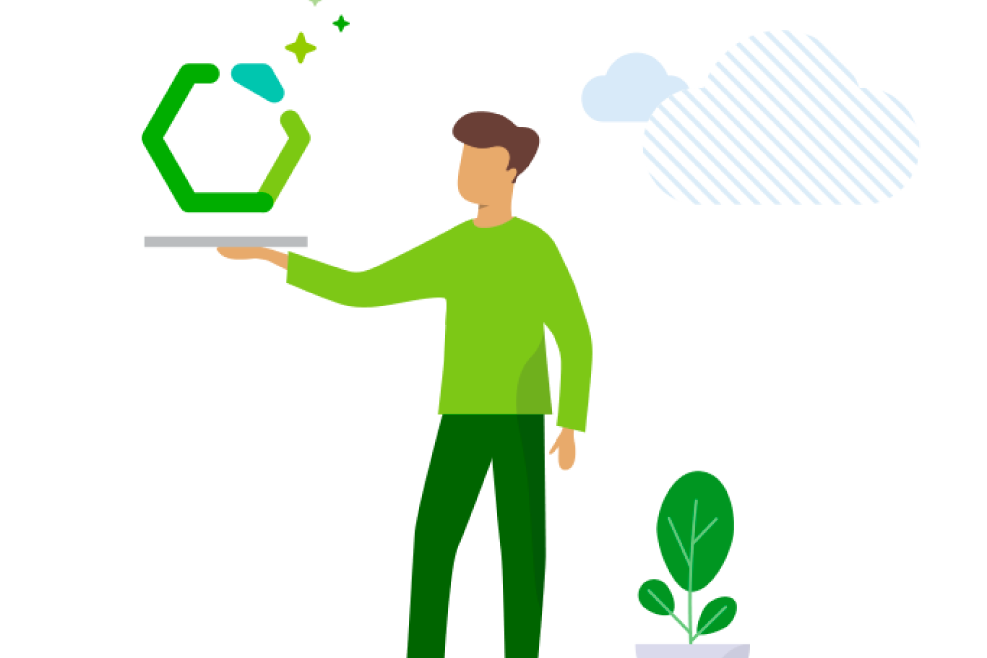Google Cloud Print & PaperCut
Since v13.5 of PaperCut introduced Google Cloud Print (GCP) integration, new and old PaperCut customers have been very busy setting up Google Accounts and pushing print queues to this service.
The GCP integration was developed in close partnership with the Google Engineering Team and it is actively being improved upon with each release of PaperCut (check the release history for details).
The main administrative headache GCP addresses is the growing trend to be able to track and control printing for all of a user’s devices (laptops, tablets, smartphones), plus you cannot ignore the take up rate of the Chromebook platform in education.
To showcase this new feature, our support team put together a short video that guides you through the setup and will give you a good feel of the workflow while using GCP. We suggest going full-screen and HD.
If you are interested in learning more about how GCP and PaperCut can open up opportunities with current or future customers then please get in touch with your account manager.