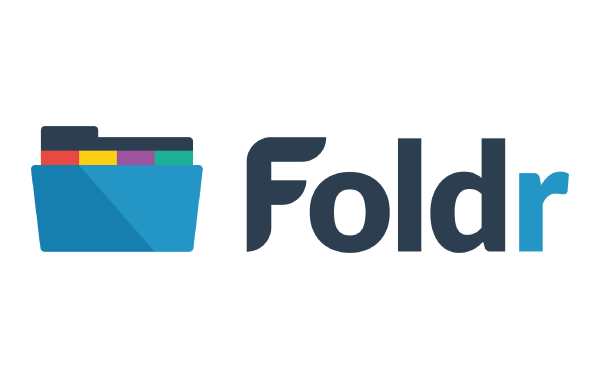Foldr v4 Updates for September
The dedicated and talented Foldr development team have been busy ticking items off their feature request board and generally making the Foldr appliance even more robust and feature rich along with some Foldr v4 Updates.
We’re excited about these upgrades and can’t wait to start talking to our partners about them. The bit we really like is a lot of these features came about by listening to feedback from the existing user base, this shows the commitment the team behind Foldr have to their customer. Foldr HQ welcome your feedback, so if you have any questions or suggestions get in touch with us.
In this article, we’ll provide an overview of these with plenty of links below to help you find out more if needed.
Shiny new toys:
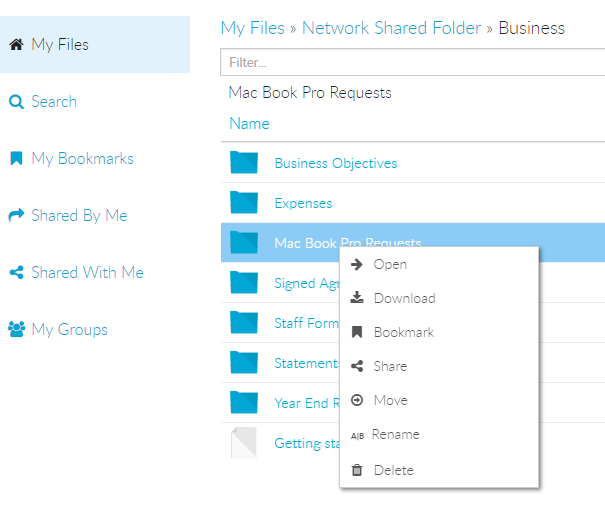
Right Click Magic!
By popular demand, a context menu displaying frequently used functions is now available when right-clicking in "My Files"
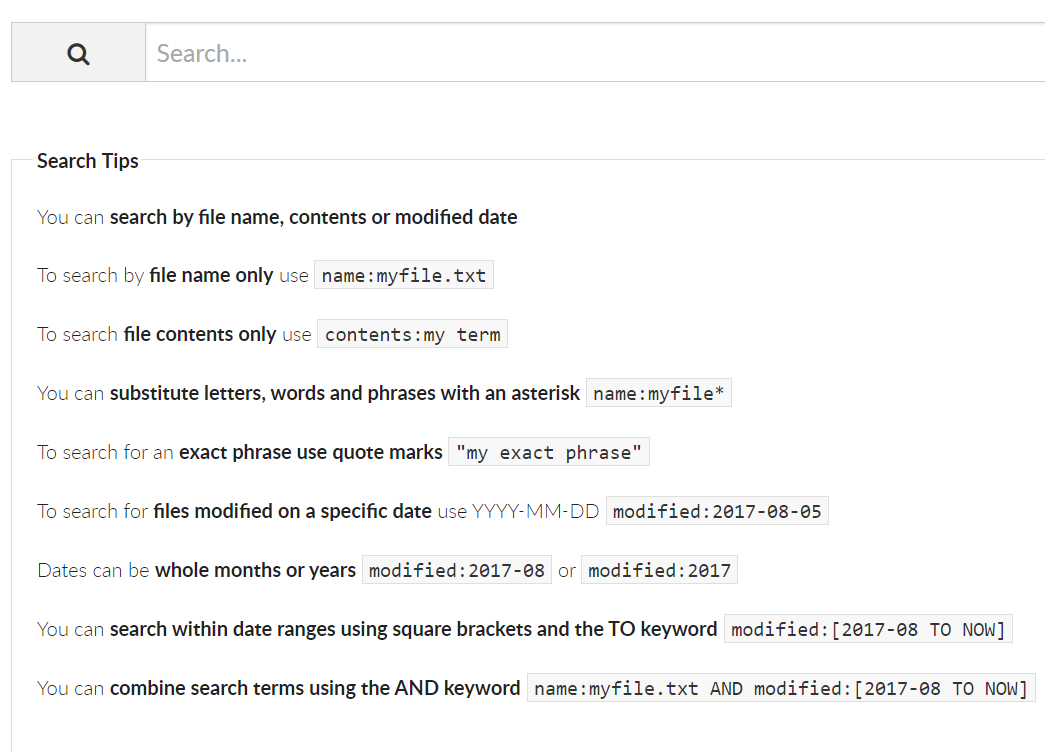
Foldr Search
Foldr appliance update v4.3 introduced a powerful search function that allows users to perform searches across multiple storage locations at once. Users can search for files by name, filter results by modified date or search for specific keywords within files.
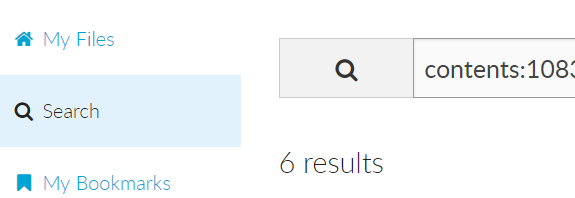
Optical Character Recognition (OCR)
As an added bonus, Optical Character Recognition (OCR) has been added to the Foldr Search function.
The search appliance can now analyse images, scanned documents / PDFs etc for text and add them to the search index. OCR can be enabled for new search cores within Foldr Settings >> Search >>Service.
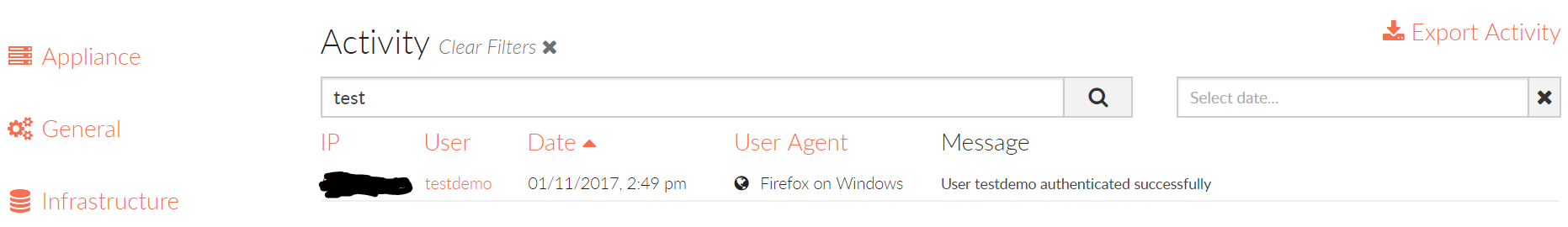
Advanced user activity filtering.
Need to know who did what and when? The filter for the Activity logs has been improved to allow filtering to a date range, username, share(s) or even to an individual file.
This is available in the Admin UI under Foldr Settings >> Activity >> Filter
Foldr’s advanced auditing and visualisation tools, allow you to see who’s accessing and sharing files and folders. Ensure that nothing is available to the outside world if you don’t want it to be
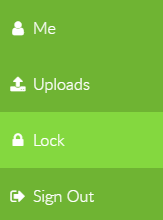
Foldr Lock Screen
Stepping away from your computer? lock the Foldr session to stop unwanted access. It works just like locking your PC.
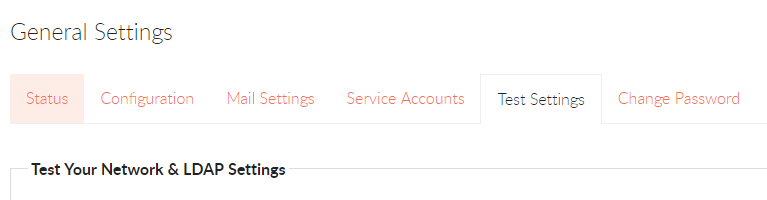
Test Settings
Test Settings now checks for the presence of a suitable A / host record on the internal DNS server(s). Failure to create a host record for Foldr can result in poor SMB performance.
Extra polish for existing features:
- Backend improvements to Foldr Search.
- Improves the behaviour of the Search interface. The search box will no longer lose focus as results are retrieved.
- Improves the behaviour of the Home / My Files and Shared with Me buttons in the web app. Clicking on an active tab will take you to the root of that particular view.
- Improves the behaviour of the web app’s idle timeout and signing out when you have multiple browser tabs open.
- When creating a new Microsoft Office or G Suite file using the + menu in the web app, the user is now immediately prompted for the file name, rather than use ‘New Document’ etc.
- All underlying operating system, security updates and other associated packages updated to the latest available release.
All this, plus some pesky bugs were squashed to make life better for most folks.
Looking to add Foldr to your solutions portfolio or simply have some questions then get in touch with your Channel Manager.
To assist with the sales process, we are happy to provide live web based demos, reseller NFRs and make 30 day free trials available to your customers.