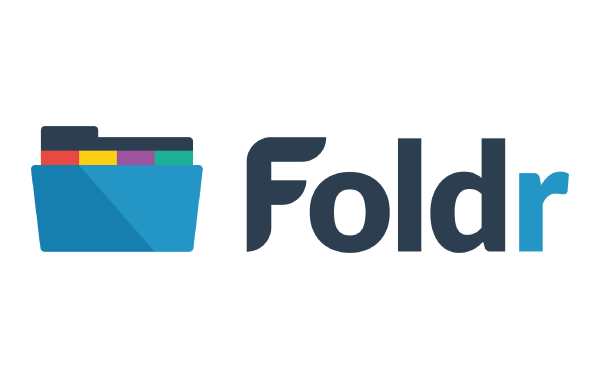Foldr v4 Updates for November
The clever Foldr development team has been busy pushing out the next round of improvements to their application with some new Foldr v4 updates.
We’re excited about these upgrades and can’t wait to start talking to our partners about them. We welcome your feedback, so if you have any questions or suggestions get in touch with us.
The New Stuff:
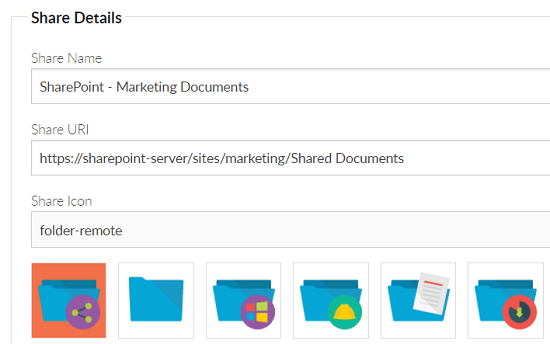
On-Premise SharePoint Support
Foldr has connected to SharePoint running in Office 365 for some time now. As of v4.4.1.10 Foldr now has built-in support for on-premise SharePoint 2013 & SharePoint 2016 servers.
This update allows organisations to present their local SharePoint sites in Foldr alongside any other storage location.

Password Strength Meter
Foldr has introduced a password strength meter for password changes.
You may have seen onscreen indicators on services such as Twitter and Facebook that help users measure the strength of a password when creating a new account. This added visual element is a proven and effective method to encourage users to create a password that cannot be easily guessed.
Within Foldr, the strength indicator is also available for the delegated password reset and self-service resets.
Force SMBv3 Usage
You can now force SMB 3 only using the command ‘smb-mode edge’ within Foldr.
SMB 3.0 was introduced with Windows Server 2012 and has had a high adoption rate due to several security enhancements, such as end-to-end encryption. In short, SMB 3 is good, use it if you can.
Enhancements:
A few tweaks have been made to the text labels on the public link button to increase usability.
Foldr now provides an alternate SMB mode option, this is a slightly different way of listing directories and can be faster in certain configurations.
Search specific enhancements.
- Cloud storage locations (Google Drive, OneDrive, SharePoint Online and Dropbox) is now searchable in Foldr.
- The administrator can mark each share / cloud storage so it is individually selectable in the Search menu. This allows a user to choose specifically which SMB share or cloud storage they are searching against. (web app only, iOS update to support this is coming shortly)
- The administrator can enable ‘Show as location in search?’ within Foldr Settings >> Shares >> Search tab.
Under the Hood:
All sort of fixes for things you would not have noticed…but if you have to know..
Fixed an issue with Let’s Encrypt new certificate installations
Fixes an issue with collaborative editing in Google G Suite and SharePoint online
Fixed an issue with IdP-initiated login
Fixed an issue with Kerberos SSO
Fixes an issue with SSO IdP
Fixes an issue with SharePoint and automated 365 account linking
Fixes an issue with share name visibility on some networks
Fixes an issue when editing shared individual Google Documents
Fixes an issue when changing password if AD ‘change password at next logon’ flag is enabled
What Next?
Get updating and take the new toys for a test drive. Foldr represents a significant growth opportunity for resellers by expanding their portfolio and increasing their reach across vertical markets. Let us show you how Foldr can help teams collaborate using Foldr’s seamless and secure access features