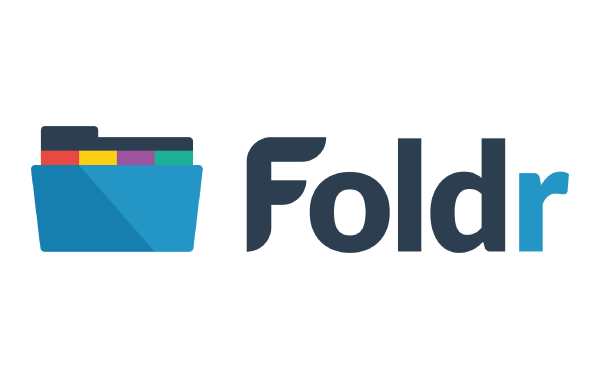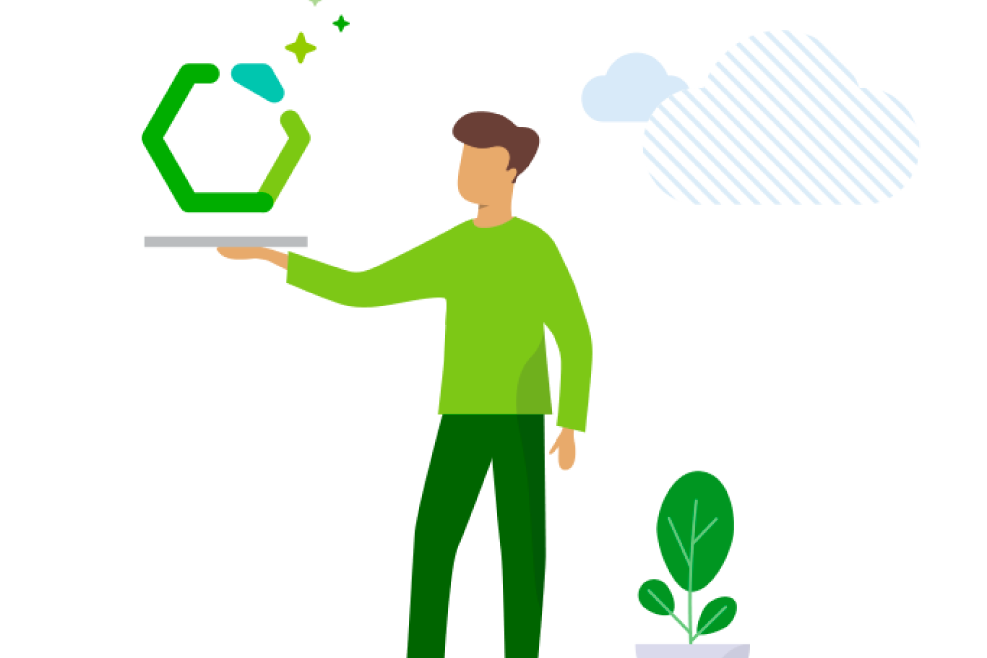Foldr V4 Updates for March
Foldr has released Foldr v4!
The talented Foldr development team has been busy pushing out the next round of improvements to their application with some new Foldr v4 updates.
We’re excited about these upgrades and can’t wait to start talking to our partners about them. We welcome your feedback, so if you have any questions or suggestions get in touch with us.

Support for OneDrive Personal
Adding to the monster list of cloud locations already supported, Foldr now supports OneDrive (personal). As you know, OneDrive lets you easily backup, store and share photos, videos, documents, and more – anywhere, on any device - The perfect fit for Foldr.

Support for Office 365 Teams
Microsoft Teams is the hub for teamwork in Office 365 that integrates all the people, content, and tools your team needs to be more engaged and effective. Teams is quickly becoming popular among Office 365 user's and you can now use a %teams% Share URI within Foldr to present a users team storage locations. This is the future!
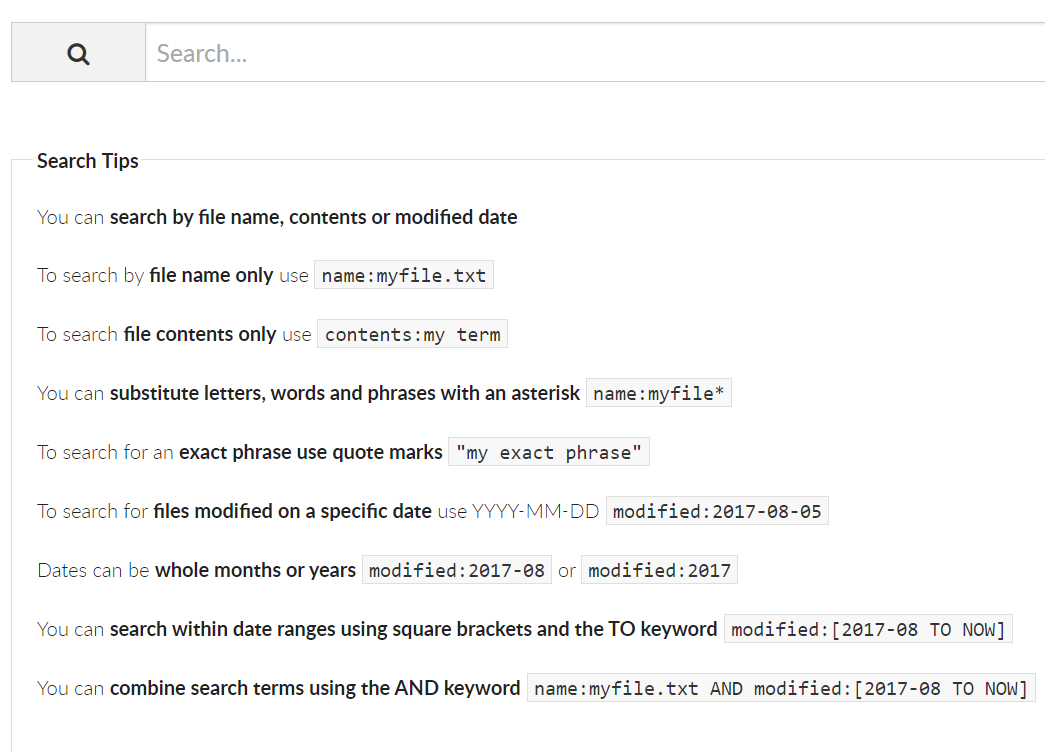
Search improvements
In Foldr v4, you are now able to search for files across all locations, both on-premise SMB shares and cloud storage. Search results are presented to users in a tabbed view.
Don't forget. OCR can now be enabled on a per share / URI basis. This includes support for OCR in English, French, German, Spanish, Dutch and Simple Chinese, need another language? Just ask.
Security Updates
In Foldr v4 you'll be able to set passwords for public links via a tab in the Share dialog, this allows a user to set a static password to further protect access to public links.
Password Policies can now be configured in Foldr for Active Directory, local and external (secure public link) users. This feature can be configured within Foldr Settings > Security > Password Policies.
Pwned Passwords!
Foldr now has built-in support for the API at haveibeenpwned.com.
Pwned Passwords are half a billion real-world passwords previously exposed in data breaches. This exposure makes them unsuitable for ongoing use as they’re at much greater risk of being used to take over other accounts. This feature checks any password that is changed through Foldr against their database before permitting or rejecting the change. This feature can be configured within Foldr Settings > Services > Pwned Passwords.
Anything Else New?
Lots actually, a lot of effort goes on behind the curtain.
Foldr v4 now provides the option of using the UPN when connecting to WebDAV storage, such as on-premise SharePoint servers
Added "Share Pointers". This feature allows the administrator to create shares with no paths and nest other storage locations inside. This allows you to organise your storage locations as required by type/function.
Improved behaviour for manual account linking with the following cloud services: Office 365, Google GSuite, Dropbox and Box – All cloud shares will be visible in My Files when a user clicks on a cloud location they will be prompted to link the account.
The team replaced a legacy WebDAV support for Box with their OAuth2 API and talking of API's, they also switched to using the Microsoft Graph API for manual account linking and migrated from a deprecated Google batch API!
Foldr Groups for sharing can now be made available to other users in an organisation
More? yes, more!
- New UI colour for Foldr Settings - enjoy!
- Provide links to client apps in the web app menu (top right of the UI)
- You can now show app links in Foldr Settings
- Tweaks to the Foldr Settings interface
- Updates to all core OS packages
Broken No More!
Like any good product update, a number of tiny bugs have been stamped out as well.
- Fixed an issue with NTLM
- Fixed an issue with linking certain cloud accounts manually in iOS
- Fixed an issue with uploading files to OneDrive if the file was in a certain size window
- Fixed an issue to prevent multiple requests from being sent by the SSO IdP
- Fixed an issue in the Foldr Settings UI for password prompts and Kerberos
- Fixed an issue with editing macro-enabled Office documents (.xlsm, .docm & .pptm) via the web app
- Fixed an issue with resolving group memberships for the delegated password reset feature
- Fixed a performance issue with the Me menu in the web app
...and there was much rejoicing!

What Next?
Looking to add Foldr to your solutions portfolio or simply have some questions then get in touch with your Channel Manager.
To assist with the sales process, we are happy to provide live web-based demos, reseller NFRs and make 30 day free trials available to your customers.
Request A Free Foldr Trial |sales@selectec.com| (0)1256 246970