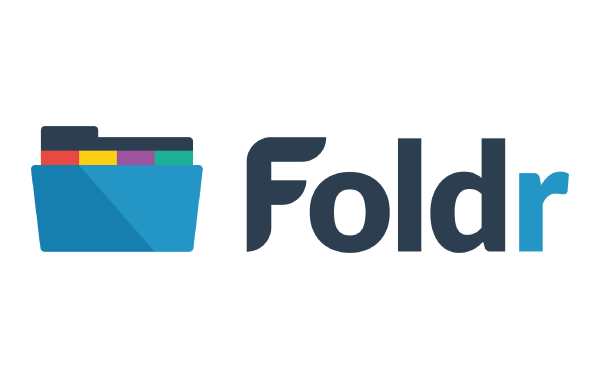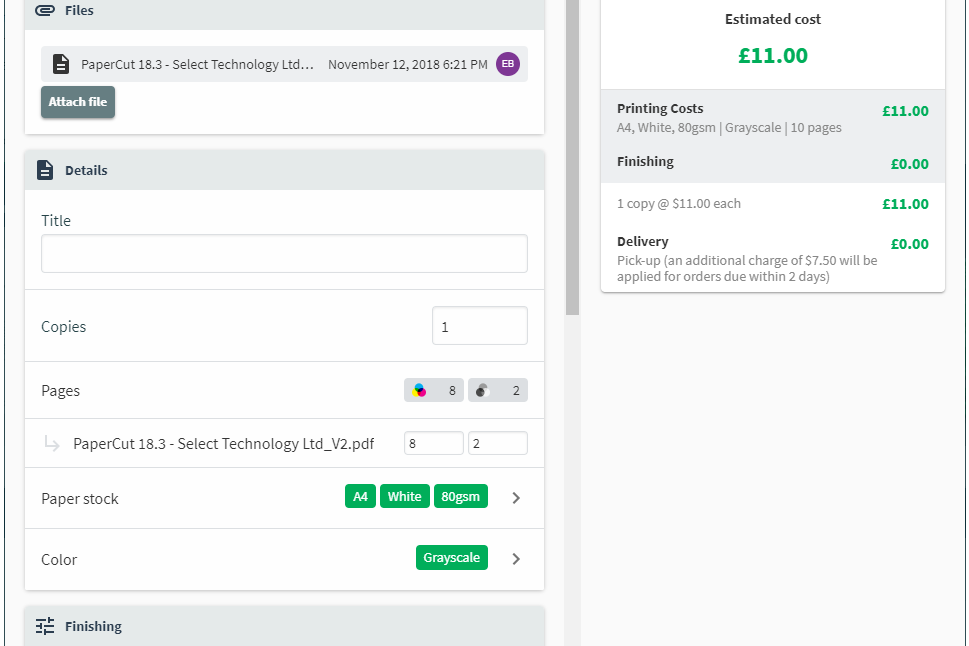Foldr V4 Updates for February
The talented Foldr development team has been busy pushing out the next round of improvements to their application with some new Foldr v4 updates.
We’re excited about these upgrades and can’t wait to start talking to our partners about them. We welcome your feedback, so if you have any questions or suggestions get in touch with us.
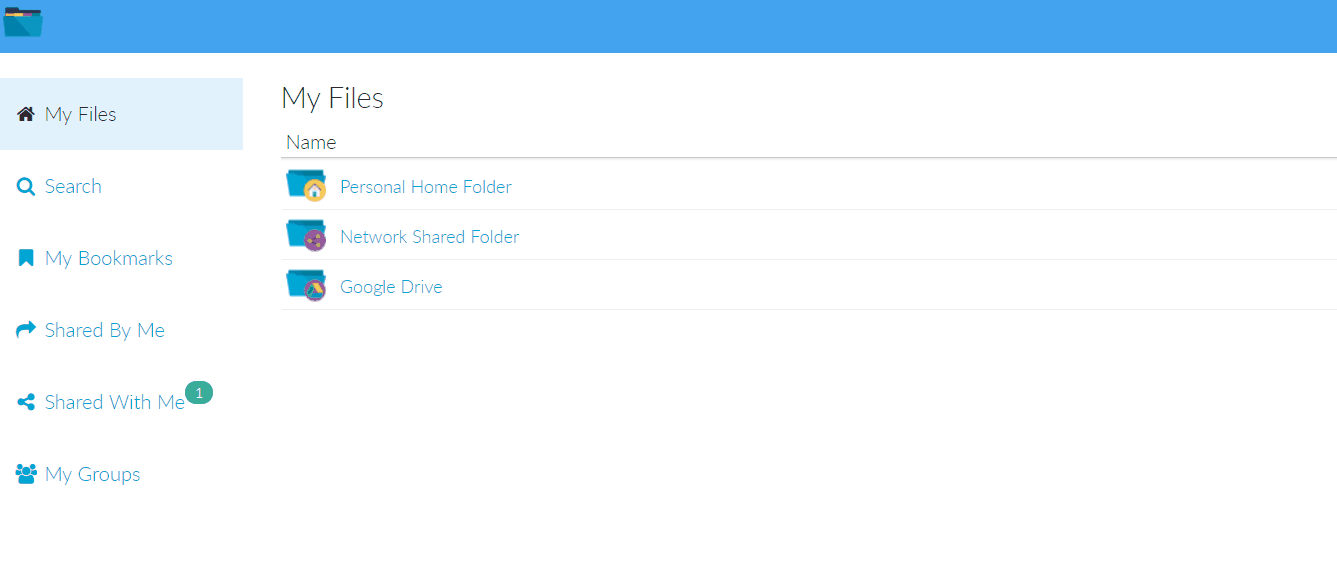
Updated Web App
Foldr has introduced a new content placeholder animation in for the web-based app. Click into a folder and be greeted with a fabulous shimmer effect.
As a bonus, scrolling speed (up and down) to browse files and folders have been much-improved.
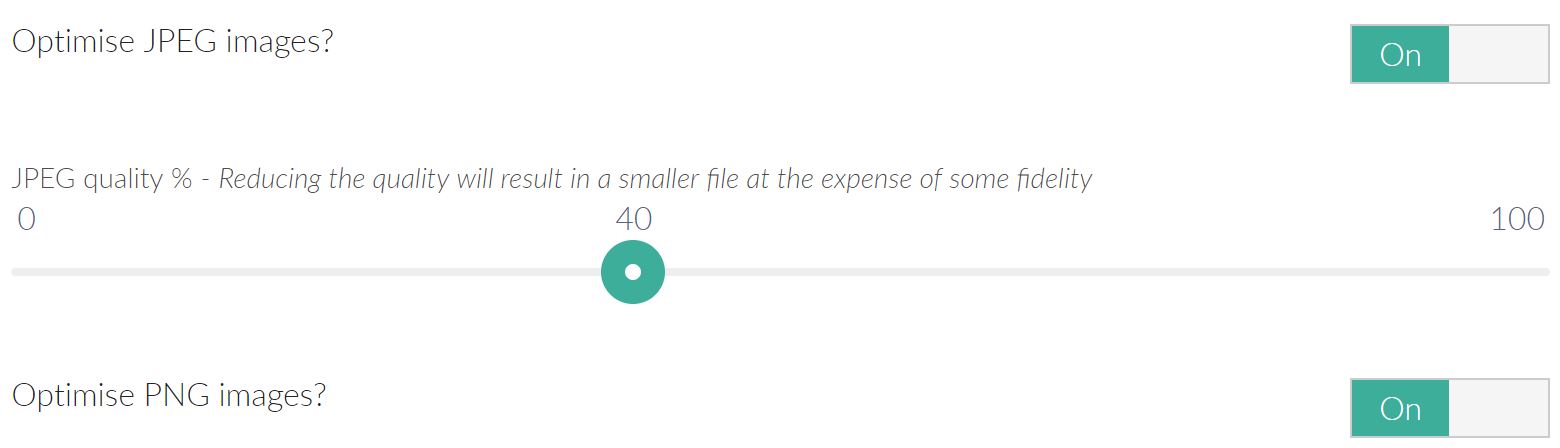
Images Optimisation
Foldr can now automatically optimise images. This will use smart compression techniques to reduce the file size of images (JPG or PNG) on upload with little noticeable decrease in quality. Ideal for workers onsite sending back large photos to HQ, using their phone camera the pictures could be 5-6MB, letting Foldr squish the files down to a few hundred KB will save time and space.
This feature has to be enabled on a per share basis within Foldr Settings >> Shares >> Tools tab.
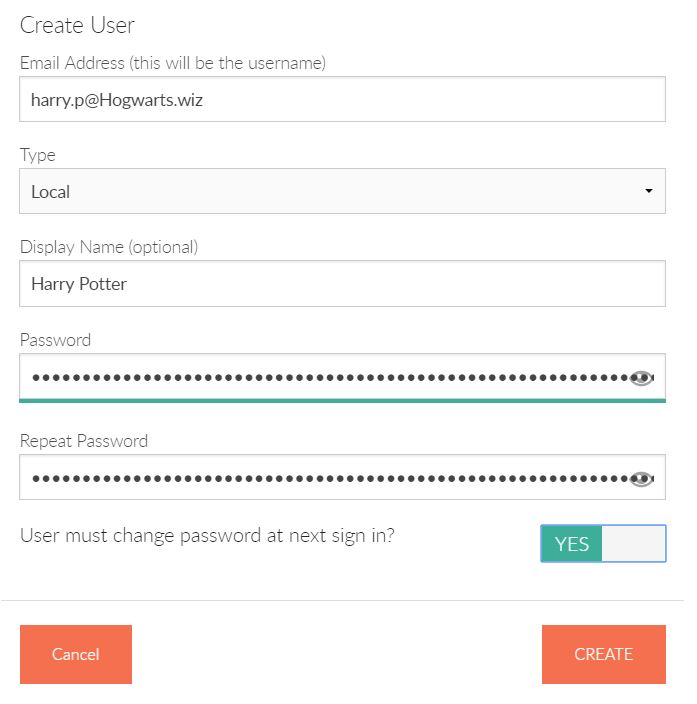
Local Users
Local user accounts allow an organisation to use Foldr without the need for supporting infrastructure (such as Active Directory) to authenticate users. This opens up the possibility to use the file access, sharing and security benefits of Foldr, without also having to provide and support a complex backend server environment. This opens up new opportunities to support even more customers than before.
User accounts, and groups to manage them by, can be created directly within the Foldr Settings web admin UI. Give it a go!
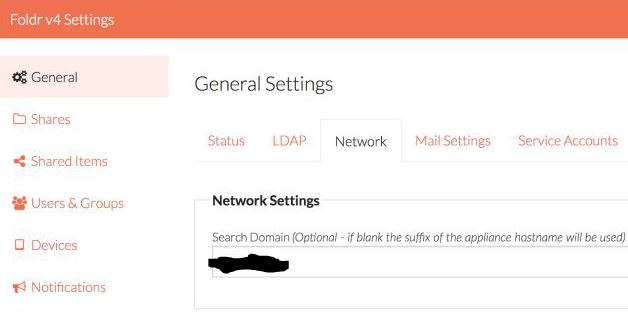
Configurable Search Domains.
In a multi-tenant system, the search domain suffix can now be easily be configured on a per-tenant basis under the tadmin account.
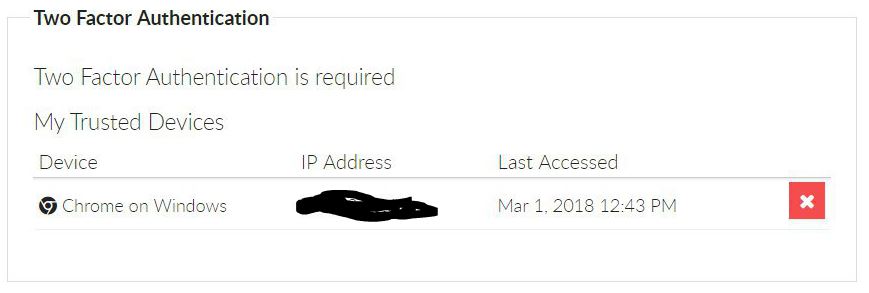
Granular 2FA Trusted Devices
Admins (and users) can now set what devices they trust for 2FA. A good use case would be a school wanting to trust iPads (because they're managed by an MDM solution) but not clients running Windows 10 because they were not managed so securely. If you do not trust a device, you will be asked to perform 2FA every time you sign in.
Anything Else New?
Lots actually. Usability improvements have been made to the Foldr Settings Users & Groups and Shared Items pages, admins can now see more useful information. You (finally) sort Users & Groups in the Foldr Settings page by type. Administrators will receive automatic upgrade notifications on the main Foldr Settings landing page. Last of all Let’s Encrypt SSL certificate installation logging has been enabled under "Logs > Certs.log"
Broken No More!
Like any good product update, a number of tiny bugs have been stamped out as well.
- Fixes an issue with Secure Links if set to expire on download
- Fixes an issue with the image optimisation feature
- Added the latest argument to the backup restore command
- Fixes an issue with Search crawls not completing if Excel files are held open on the network
- Fix for password change prompts with mobile apps running in Shared mode
- Fixes an issue with SharePoint Online libraries and automatic account linking
...and there was much rejoicing!
What Next?
Looking to add Foldr to your solutions portfolio or simply have some questions then get in touch with your Channel Manager.
To assist with the sales process, we are happy to provide live web based demos, reseller NFRs and make 30 day free trials available to your customers.