Foldr as a Document Management tool
As some of you may already know from our fortune-telling crystal ball (the webinar)… Foldr has had an upgrade! The clever folks at Foldr have added Document Management features to the latest update of Foldr. This will help our resellers offer a product that resolves the objections to conventional doc management systems.
[widgetkit id=”166″]
What Document Management features have been added to Foldr?
Some of the features are existing. However, when combined with the new features, makes Foldr an excellent entry-level, or simple DM solution, for those who don’t require a full DM solution.
[widgetkit id=”161″]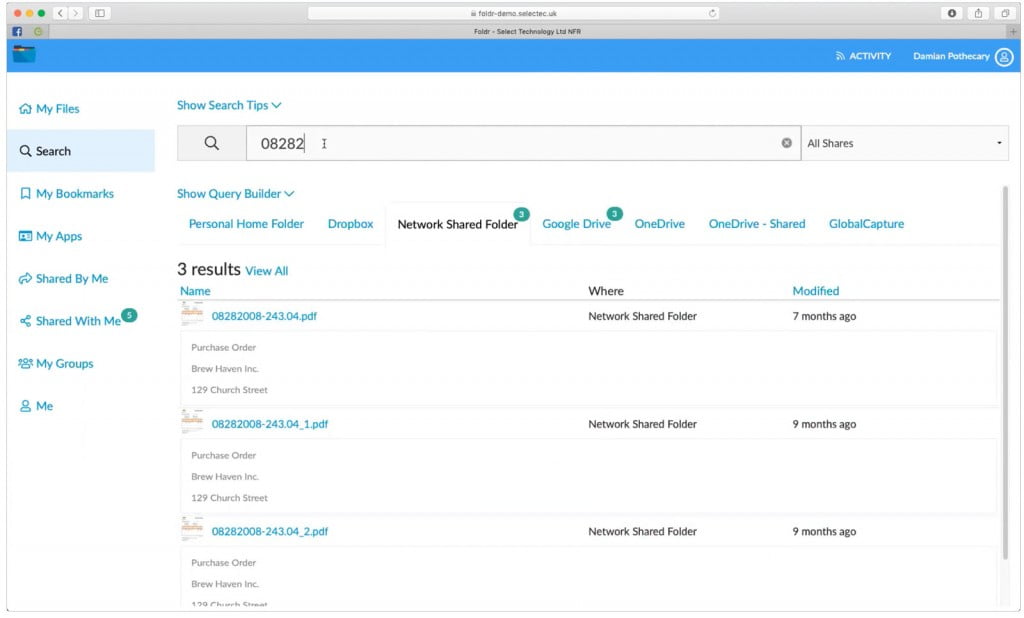
Search for files
Foldr searches all of your storage accounts and the returned results show you where documents are stored. The document viewer also allows you to view the document in place with the highlighted results in the file.
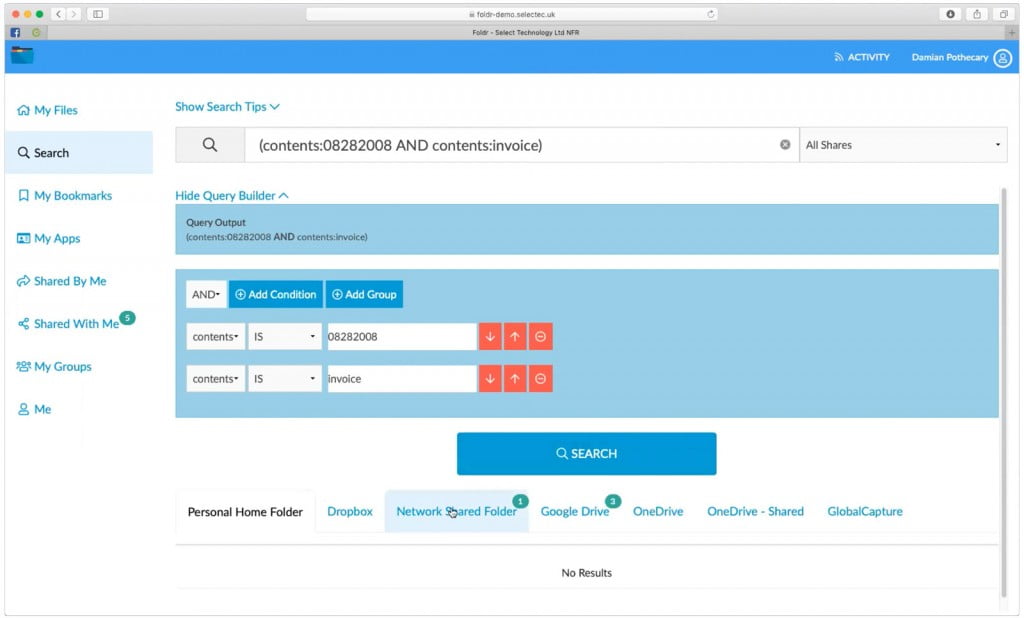
Refined search queries
Add additional search conditions to help users narrow down their files, useful for companies with large file systems.
Searches Google Drive better than Google!
I know, it’s a bold statement, but Google’s OCR function isn’t the best. With Foldr’s refined search functions, you can look for files that are similar to the search query to counteract those dodgy OCR conversions. Pretty neat!
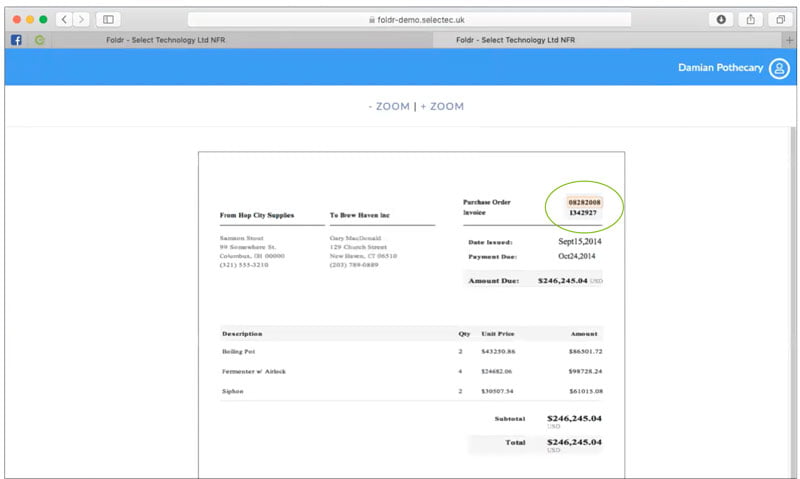
Search the contents of your files
Not sure what you named your file? Search for what’s inside your document instead. Not sure what the invoice number was but need to find a bank transaction? You could try a search by an invoice’s value!
Index your existing file storage
No need to move files into an archiving tool to index documents. Clients can take advantage of their current storage, be it on-premise or cloud-based. There’s no requirement for you to move years of documents, just index in place.
Granular user control
Protect documents that you don’t want certain users to see; you can set permissions for specific files structures and folders Share files from your windows SMB share, using the share files function.
Detailed reporting features
See where users are accessing files from, including: browsers and location; what storage they accessed; and the type of activity that took place, such as items downloaded, deleted or saved, or editing using online editing suites like Office or G Suite and item duplication.
Create folders to receive emails
With Foldr, you can automatically route files and emails into specified folders in your network, allowing you to save invoices and PDFs into specified folders, saving users’ time.
What else is cool that you can do in Foldr?
Branding
Customise Foldr to your own, or your customer’s, branding by adding logos and colour schemes.
There’s an app for that
Unlike some more traditional DM solutions, Foldr has Android and iOS apps that have the same functionality as the desktop and browser versions.
Connect your existing storage accounts
OneDrive, G Drive, SharePoint, DropBox, AWS and more.
Apps for any platform
The Mac and Windows clients show you all of your files across all of your accounts (including those listed above, all in one place, and sync straight to your computer).
Why should you care about Foldr’s Document Management features?
This is an excellent option for businesses who don’t yet require a complex document management system as they can take advantage of their existing infrastructure to keep costs down.
However, if you need something a little more traditional, we also have Square 9, or Capture & Share.
If you’d like to discuss what Document Management solutions would suit your customer’s requirements, then get in touch with the team below.
[well]Get an NFR version of Foldr
[/well]You can find release notes on the Foldr update here.


