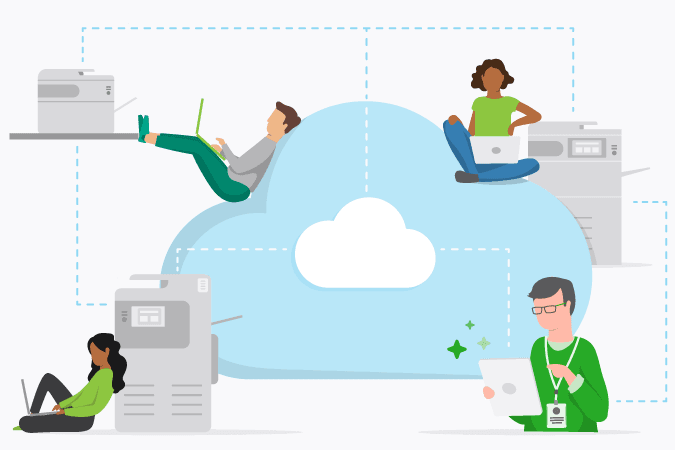Foldr 4.11 update
Foldr 4.11. what’s new?
There’s been an update for Foldr, yay! The team have added some key features and fixes to Foldr 4.11. It comes with closer integration to Google’s GSuite, enabling you to create forms and add the Gmail extension for Chrome.
What’s new in Foldr?
Foldr is now available for Mojave OS – As you all know, Foldr for macOS is a drive that sits within your Mac’s Finder, giving you access to all of your connected storage from a single location. Now, the guys at Foldr have released an update so that you can use Foldr in Apple’s Mojave OS – update your Foldr client now!
Gmail extension improvements – Quickly attach files from and save attachments to all of your cloud and network folders in the latest version of Chrome. Download the extension
Group drives – Access your users’ cloud files as if they were folders on your own servers. Provide administrative oversight and give team leaders, teachers and parents the ability to review users’ documents no matter where they are stored.
Search highlighting – Preview your file contents inside selected file formats when searching documents.
Google forms support – Create Google Forms from the web app and provide an Edit in G Suite button for Forms.
What’s in the pipeline?
There’ll be more coming soon to Foldr, here’s an idea of what to expect in the coming weeks.
Support for Duo authentication – Support for Duo 2FA.
HTTP2 support – With HTTP/2 support Foldr can take advantage of the latest web technologies to increase responsiveness and efficiency.
Device signing and approval – Only use approved devices with Foldr. You’ll be able to control which devices have access to Foldr via the “approved devices” function.
- Administrators can manually approve devices or set “approval rules” based on network location, user, group, etc
- Securely sign Foldr communications using a device-specific HMAC
You might have missed it?
Here are some features that were recently implemented by the Foldr team, that you might have missed but really shouldn’t have, because they’re great!
Active Directory password resets – Users can reset and change Active Directory passwords without involving the IT support helpdesk. What admin doesn’t love a feature like that?!
MS Teams integration – Access document storage locations that are available to users through Office 365 Teams.