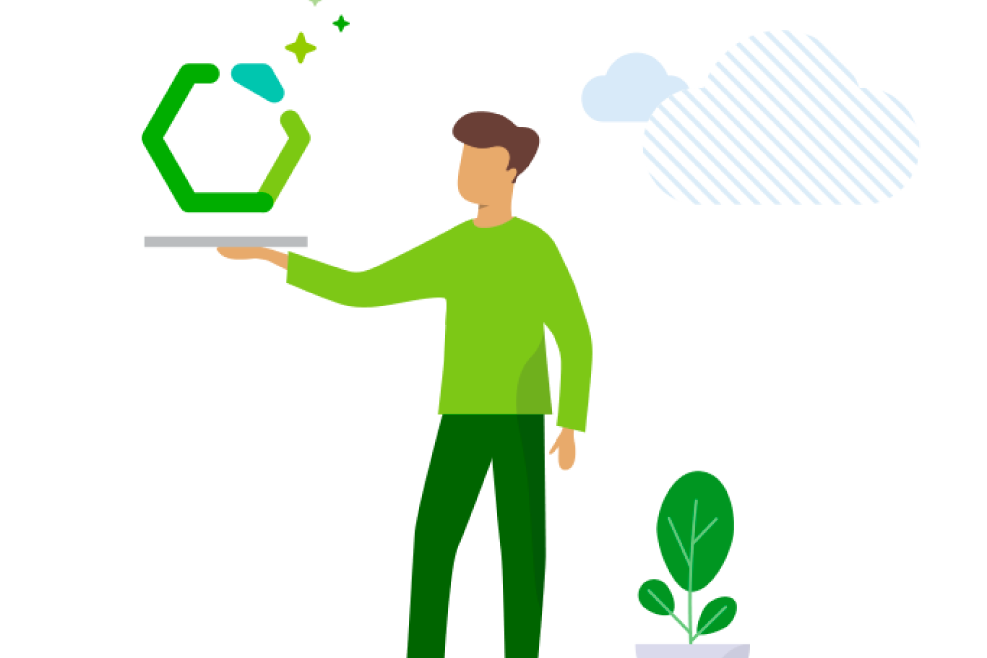Biostore ID Point
Since 12.5 of PaperCut mentioned the Biostore ID Point in its release notes we have been busy answering questions about the product.
The ID Point can work with PaperCut in two ways.
Firstly, as an authentication option for a MFD running PaperCut embedded software. How this works is outlined here. The ID Point effectively mimics a USB card reader. There is no licensing requirement from a PaperCut POV for this to work.
Secondly, as a secure print release terminal. The ID Point can be connected to the network and via the PaperCut admin interface, you can configure the device to look at one (or more) print queues.
When a user authenticates at the ID Point they can see their print jobs and release them. The ID Point would typically be located next to the printer of the print queue it is setup to look at for print jobs.
There is a license requirement within PaperCut for these devices to work with PaperCut.
Please note the ID point acting as a secure print release station has nothing to do with authenticating at a MFD and using embedded software.
Clear as mud? 🙂 Any questions get in touch with us or ask the nice people at Biostore.