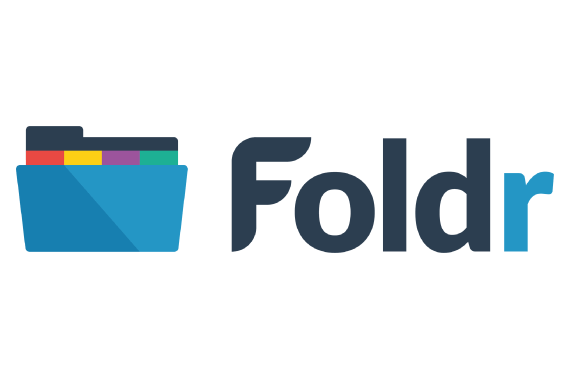Mac OS Dark Mode & PaperCut
Using PaperCut in dark mode on your Mac
If you are using a Mac there is a good chance you are using PaperCut in dark mode on your Mac and why wouldn’t you it is a bit easier on the eyes and everything looks better in black right? The one thing that has been really bugging our Mac users here is the PaperCut PC Client doesn’t actually have an icon for this so at times it is hard to tell if it is running.

PaperCut 16.3 has come out and there was no new icon for PaperCut in dark mode on your Mac. Our techs decided to take a bit of a poke around and have found a workaround that would make the PC Client unsupported, As in if you have any issues make sure you test with a backed up version of the Client before opening any tickets.
- Open PCClient.app\Contents\Java
- Open papercut-client-[version].jar in your favourite archiving tool
- Browse to biz\papercut\pcng\client\uit\images\ inside the .jar file
- Look for “client-mac-tray-icon-1024×1024.png”
- Open the png file in Photoshop (other editors are available) and go to > Image > Adjustments > Invert
- Save the file with the changes
- Drop the file back into the archive
- Start up the client and enjoy being able to see if the client is running
- Don’t forget this would make the PC Client unsupported

Don’t forget, this is unsupported…