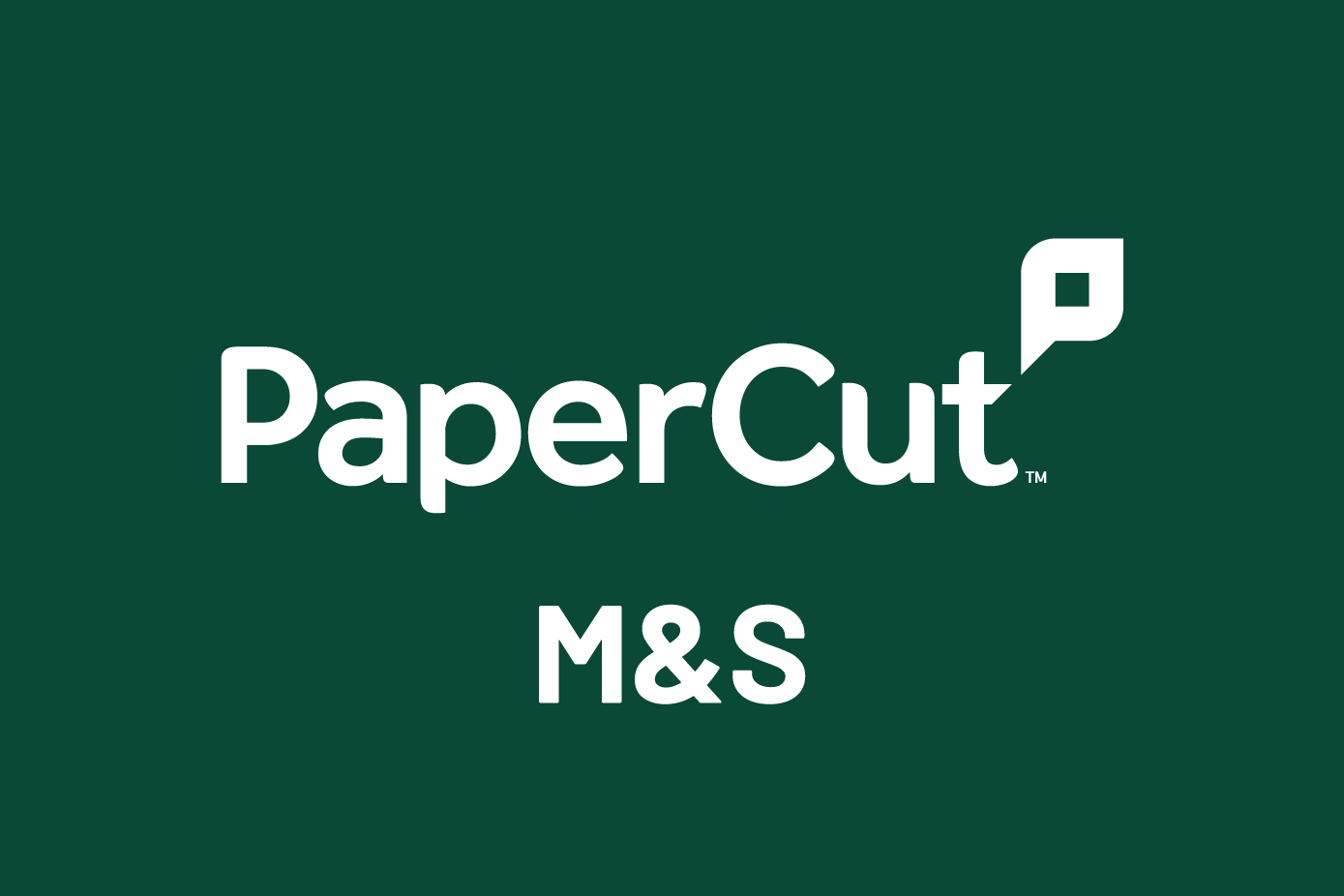Common PaperCut card reader questions
There are some PaperCut card reader questions that haunt all of us here at Selectec HQ because we typically get asked them every day 🙂
So what will PaperCut read from the cards?
To be fair, this isn’t really a PaperCut issue but depends more on the card reader itself.
Barcodes
If barcodes are being used the reader will need to be able to read the specific barcode symbology (most in the UK are Code39 or Telepen in our experience) and readers can usually be configured to read the correct symbology. It has been a long time since we’ve installed a barcode reader.
Magnetic Stripe
Magnetic stripe cards have 3 tracks of information. It is often track 2 that is used and because of this most readers read track two, but if you have the information on another track then you can get readers for that track or even multi-track readers.