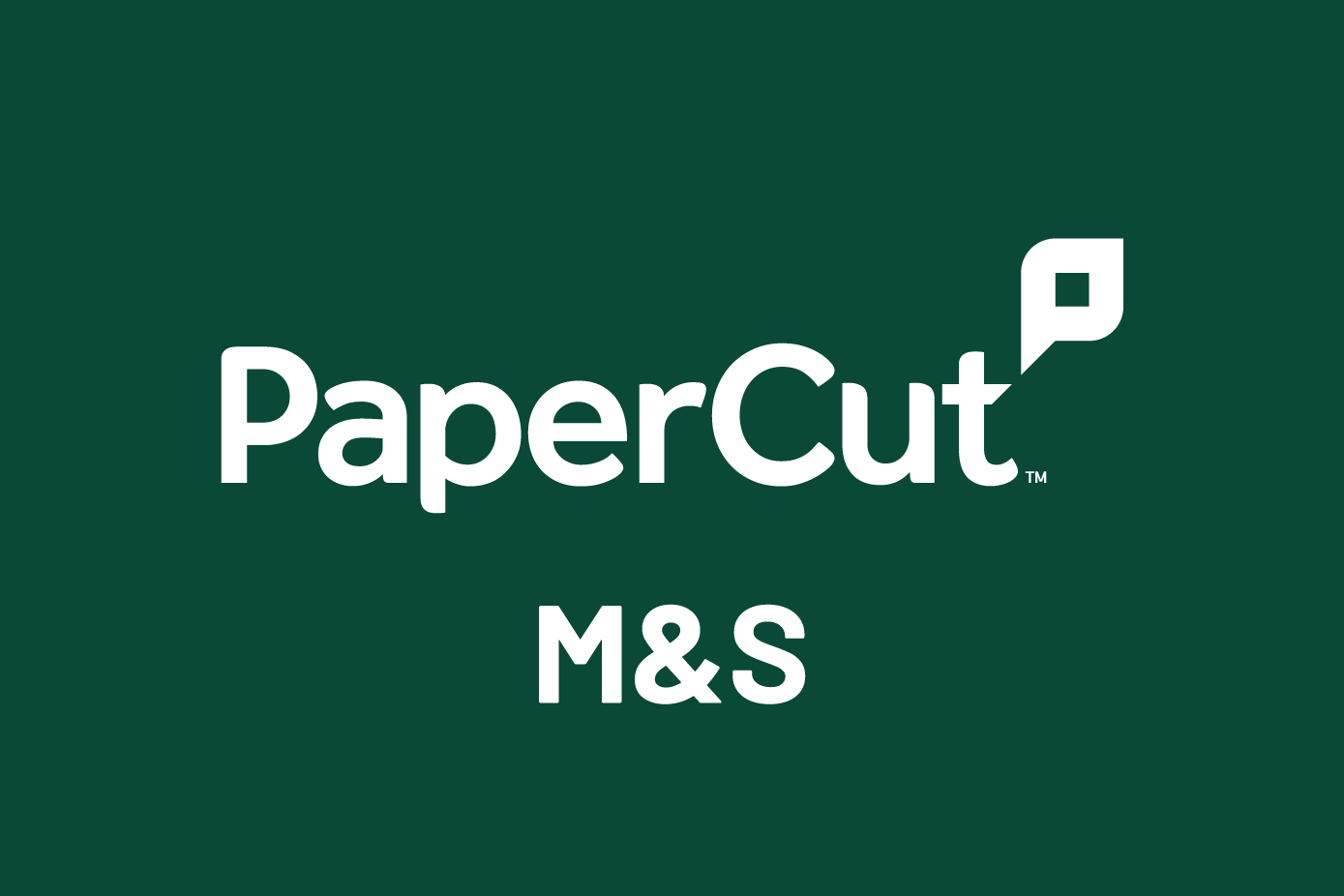Square 9 releases GlobalCapture 2.3
Square 9 are always working hard to bring you the most requested, convenient and time-saving features possible – the latest update to Square 9’s GlobalCapture 2.3, comes with upgrades that aim to get things done more flexibly, in less time…

Unified UI
GlobalCapture has been bought in line with the rest of the Square 9 product line to give users the same look and feel across the entire product range; this will help users to complete tasks faster as there is one familiar interface.
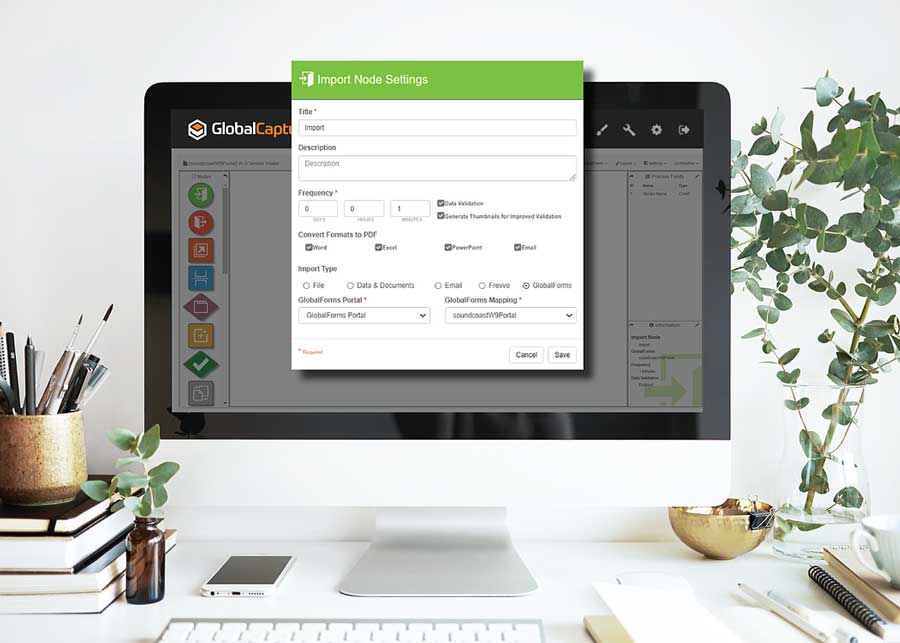
Consolidate workflows
Cut down on the number of workflows needed by inputting documents from different locations into a single workflow.
How did this work before?
Previously, you needed a separate workflow for different document types.
How does it work now?
GlobalCapture 2.3 comes with multiple import node support, allowing you to import files, emails and documents into one workflow, eliminating the need for duplicate setups whilst minimising the maintenance of workflows.
Why you'll want it:
- Saves you from having to make lots of workflows
- Means you only need to maintain a single workflow
- Unifies your workflows
- It makes things simpler 🙂
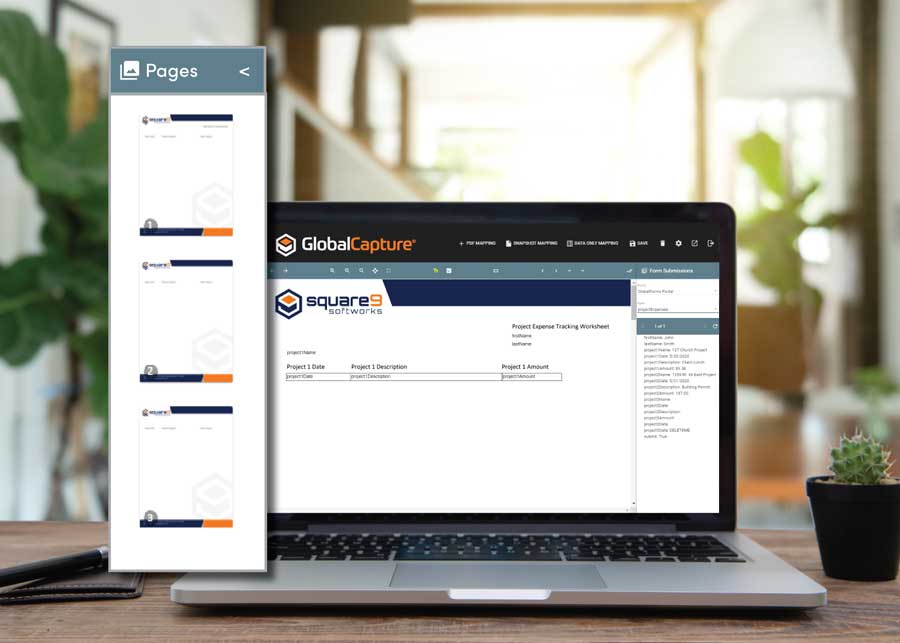
User-friendly forms
Quickly create engaging, user-friendly forms!
Mapping allows GlobalForms users to transform data into documents, and mark data points as key indexes for use in document lookup and retrieval. The latest update in GlobalCapture 2.3 allows users to update multiple forms to save time using browser-based mapping to refine, edit and view form layouts and designate display output fields.
You'll now be able to:
- Add or delete pages
- Reorder document pages
- Attach text files and spreadsheets to forms for automatic pdf conversion
[well]
Why you'll love these new features!
PDF Snapshot and browser-based mapping greatly improve overall administration and time to deploy. Coupled with the rest of Square 9's suite of products, you can offer customers a best of breed capture, business automation, ECM and web forms all from one trusted and reliable source.
[/well]
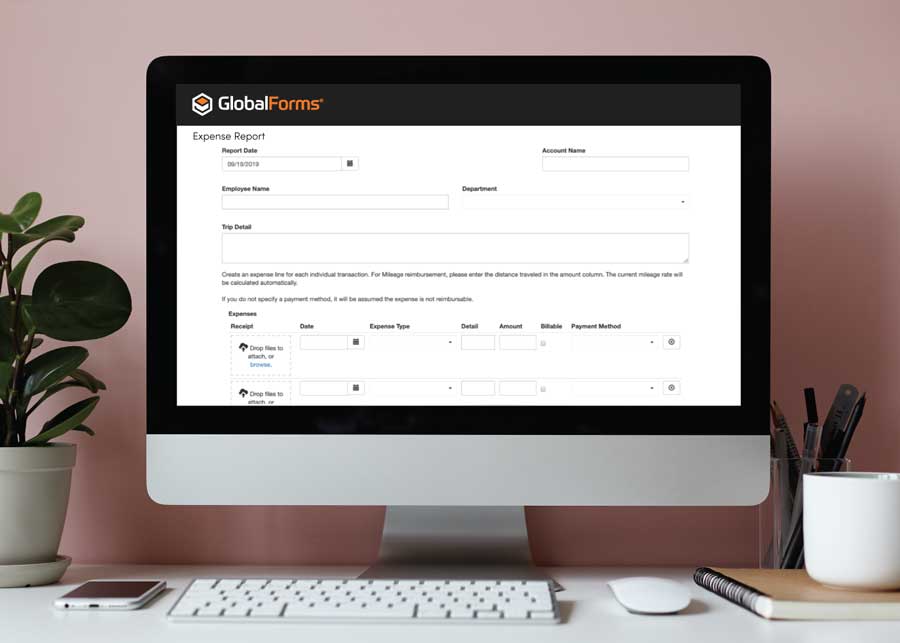
Create simple forms
The new feature - PDF Snapshot - gives you the flexibility to collect information through simple forms, even without a source document and save it as a PDF. Create, edit, view and save simple forms in real-time, no need for duplicate steps. Perfect for new users!
With PDF Snapshot you can:
- Choose from multiple page size options
- Adjust page scales
- Remove page breaks
- Remove unneeded elements such as buttons or instructions before filing away
- Edit in real-time - make a change once, and it's reflected in all of your future submissions.
[well]
Why you'll love these new features!
PDF Snapshot and browser-based mapping greatly improve overall administration and time to deploy. Coupled with the rest of Square 9's suite of products, you can offer customers a best of breed capture, business automation, ECM and web forms all from one trusted and reliable source.
[/well]

Integration library
Integrate Square 9 with third-party systems by building your own custom nodes.
Make the most out of GlobalCapture's and GlobalAction's abilities with the new Custom Nodes. Custom Nodes are part of a library of handy features to help get started with workflows, and can be stored in Square 9's toolbox for quick drag and drop workflows.
There are already lots of pre-designed custom workflows available in GlobalCapture 2.3... Just hit the Download from Square 9 SDN button.
Below are some examples of the Custom Nodes function:
Expand Capture with the custom Node library
The tools needed to help you to rapidly deploy ECM solutions! Available for download from The Solutions Delivery Network
Delete page range
Extending the functionality of Capture it allows for specific pages or ranges of pages to be deleted, this can be utilised to delete specific data when found in extraction. Using the 'delete page range' node enables high volume environments to delete pages faster.
CRON import
Set imports at specific intervals such as weekends, or every 15 minutes, its flexibility allows you to schedule imports at times that suit businesses
SFTP import
Securely import documents remotely using this node. This node allows Global Capture to monitor a remote SFTP source and bring documents into a workflow from that source. Great for users who are working remotely!
SQL set field
Providing a connection string and a SQL statement, and that command will execute at the designated point in any workflow. The real power comes from being able to inject data from the capture process into the SQL command using Square 9 Notation.
Inbox import
Save files from GlobalSearch inboxes into a GlobalAction workflow, removing the need for an initiator search, and adds the document to an Archive before continuing through the workflow process for that document.
Delete document
Document deletion works with GlobalAction to permanently delete documents. It's commonly implemented at the end of a workflow where documents need deleting at the end of life-cycle workflows.
Why you’ll love these new features!
PDF Snapshot and browser-based mapping greatly improve overall administration and time to deploy. Coupled with the rest of Square 9’s suite of products, you can offer customers a best of breed capture, business automation, ECM and web forms all from one trusted and reliable source.
[/well]If you like what you’ve seen in GlobalCapture 2.3 and want to learn more about the fantastic features that come with Square 9’s suite of Document Management Solutions, then check out some of our webinar recordings! Alternatively, if you fancy a chat, get in touch!
You might like:
GlobalCapture 2.2 and the expansion of Square 9 off-the-peg ECM
We’ve spoken for a while now about the need for document management and capture solutions that allow SMB/SME customers to make real improvements to business …
Continue reading
Watch: Making businesses more secure with ECM webinar
Learn how to use ECM fields and searches to create simple workflows, and how Square 9 offers fast, budget-friendly ways to implement processes… Watch now