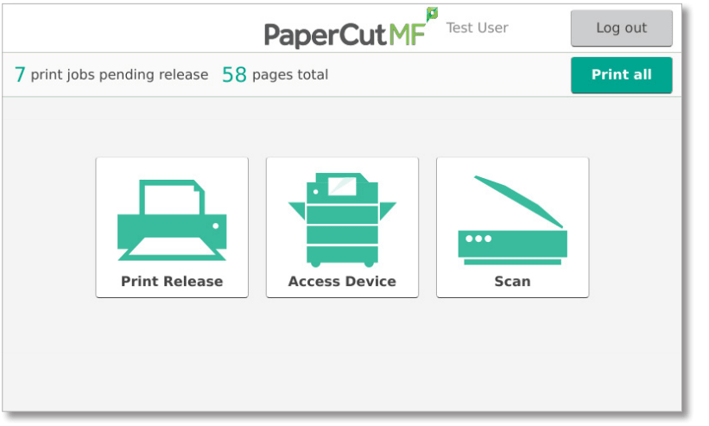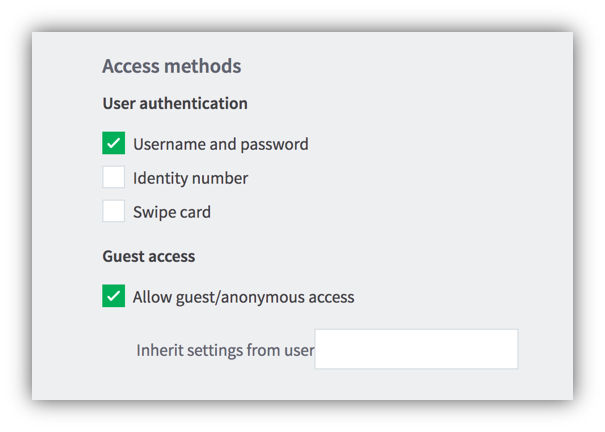PaperCut MF Version 17.0
The talented people at PaperCut have been hard at work since the feature packed 16.4 release and have just made PaperCut MF Version 17 available for download. With V17.0 the PaperCut teams have gone over and above, setting a massively high benchmark for future releases (no pressure!)
What’s new?
First up, a behind the scenes bit of information on the numbering of this release. PaperCut have moved to the semver (Semantic Versioning) system to make it easier to talk about versions with customers. The first release/version to use the new system is 17.0.2.
Now to the shiny new things..
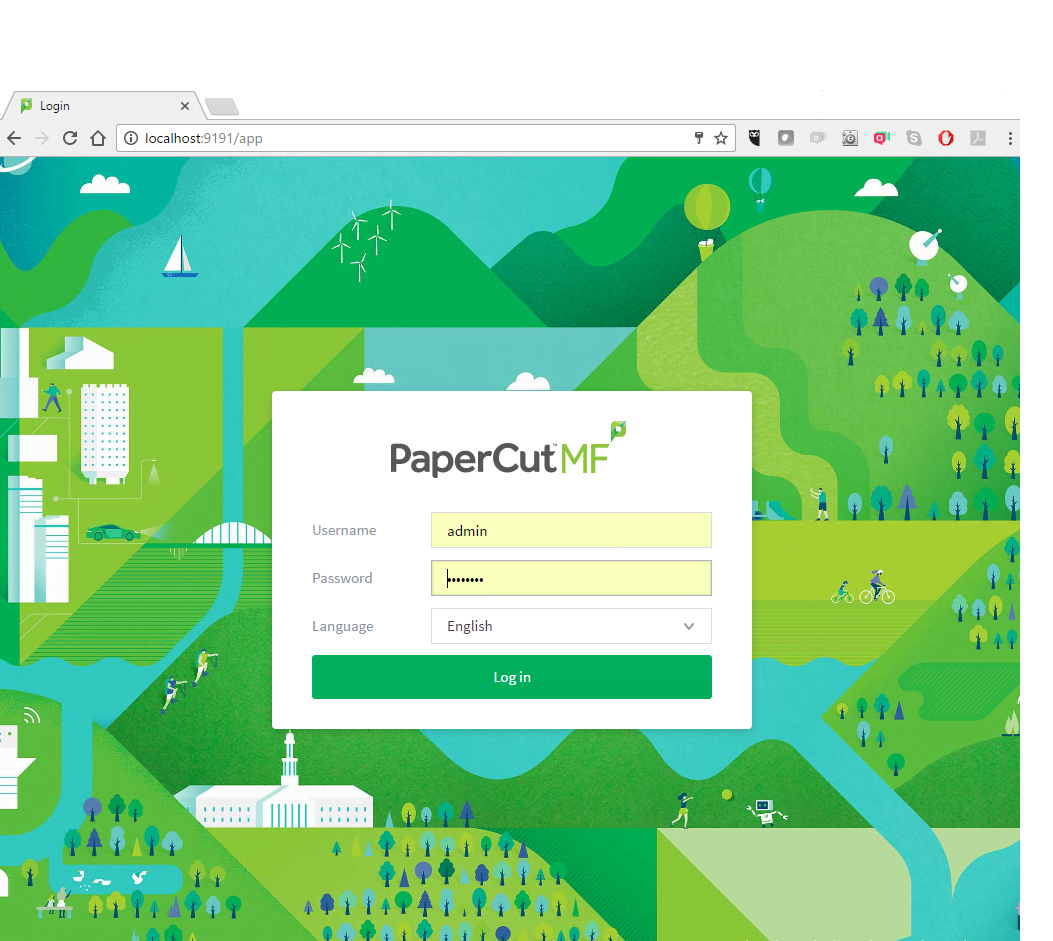
Introducing the new PaperCut UI design
A new year gives us a fancy new look in the Admin UI. From the moment you finish the installer, you will instantly see the redesign. You will notice the login screen has some a new illustrations and the images within the Admin dashboard match.
The menu bar has also been moved and now resides on the left-hand side with “actions” now appear when needed to the right. The UI also provides handy tips for easy navigation; these will be useful for existing admins and will give new customers a better understanding of the powerful functionality.
It’s a modern and easy to use admin interface that takes advantage of the talented illustrators in the team and there are plans to carry on the UI changes to the rest of the product via future releases. You will also find the manual updated to reflect the new interface (we feel sorry for whoever had that job!) Expect the new visuals to start appearing on KB articles, videos and everything else soon.
Integrated Scanning for Toshiba devices
All EBN devices and the latest EBX devices running Toshiba MDS platform (eBridge Open Platform 3.0+) are now able to offer integrated scanning on the device. To make deployment on compatible Toshiba devices a breeze the install process has been greatly simplified (no more LDAP). This allows system integrators to deliver the updated platform easily to prospects and existing customers.
All these changes allow the Toshiba solution to provide a sleek copy, print and scan option all wrapped up in one, modern UI.
Say "Hello" to Mobility Print
Printing has changed a lot over the years and trying to keep the process simple for users of mobiles, tablets, personal laptops, chromebooks etc. can be a challenge. Supporting BYOD printing on iOS, Android, Chrome OS, Windows, and macOS all bring their own idiosyncrasies, let alone keeping up with the newest updates from the hardware vendors.
The Mobility Print feature aims to simplify the process for Sys Admins to setup and even easier for end-users to use.
Guest Access available on Kyocera and Sharp devices
PaperCut MF now allows direct access to copy functionality without requiring authentication. This is a popular feature request public customers/tenders and something that will make a Sys Admin's life a whole lot easier. Guest Access is configured per device and is simple to setup.
Expect to see this feature crop up on other platforms in the future.
Integrated Scanning for Epson devices
As of 17.0.2 Epson's integration with PaperCut MF continues to improve and offer great value for money. Epson's OPS 2 platform will build on the success of OPS by bringing integrated scanning to Epson devices.
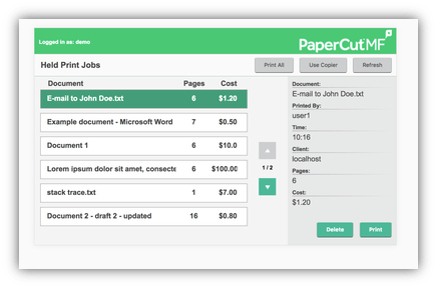
Canon and Xerox rebranding
To bring the Xerox option in line with other platforms available, the UI for PaperCut MF on Xerox has been updated. The new UI provides a consistent experience for customers with a mixed fleet. Expect more changes for Xerox in later versions of 17 including Integrated Scanning.
The Canon platform has seen branding improvements in the UI as well.
New Security White Paper
The PaperCut team has created a new white paper: Securing your Print System. Follow the link to download the latest version.
The Rest
Other highlights include:
- HTTPS/SSL Configuration: Ability to import SSL certificates directly from .PFX, P12, .PEM, .DER, and .CRT files.
- Global Print Driver: A Microsoft signed version of the PaperCut Global Print Driver has been included in the installation of PaperCut MF.
- Integrated Scanning: Macros can now be used for custom folder paths in Scan Actions.
- Paypal WPS payment gateway: Added support to connect to PayPal via a Proxy Server.
- Web Print (Sandbox mode): An experimental feature that allows you to print OpenOffice documents.
What next?
The new UI is just one of many reasons to talk to existing customers and to encourage upgrades, it also fully demonstrates the ongoing commitment to all aspects of the product. POC/Trial customers are sure to be impressed by the clean, fresh and modern interface and feature set.
The PaperCut teams will continue to work hard and deliver releases throughout 2017, expect to find updates improving core functionality and support for integrated scanning on more devices over time.
Want to learn the new features 17.0 offers or have questions? Simply get in touch with your Account Manager..