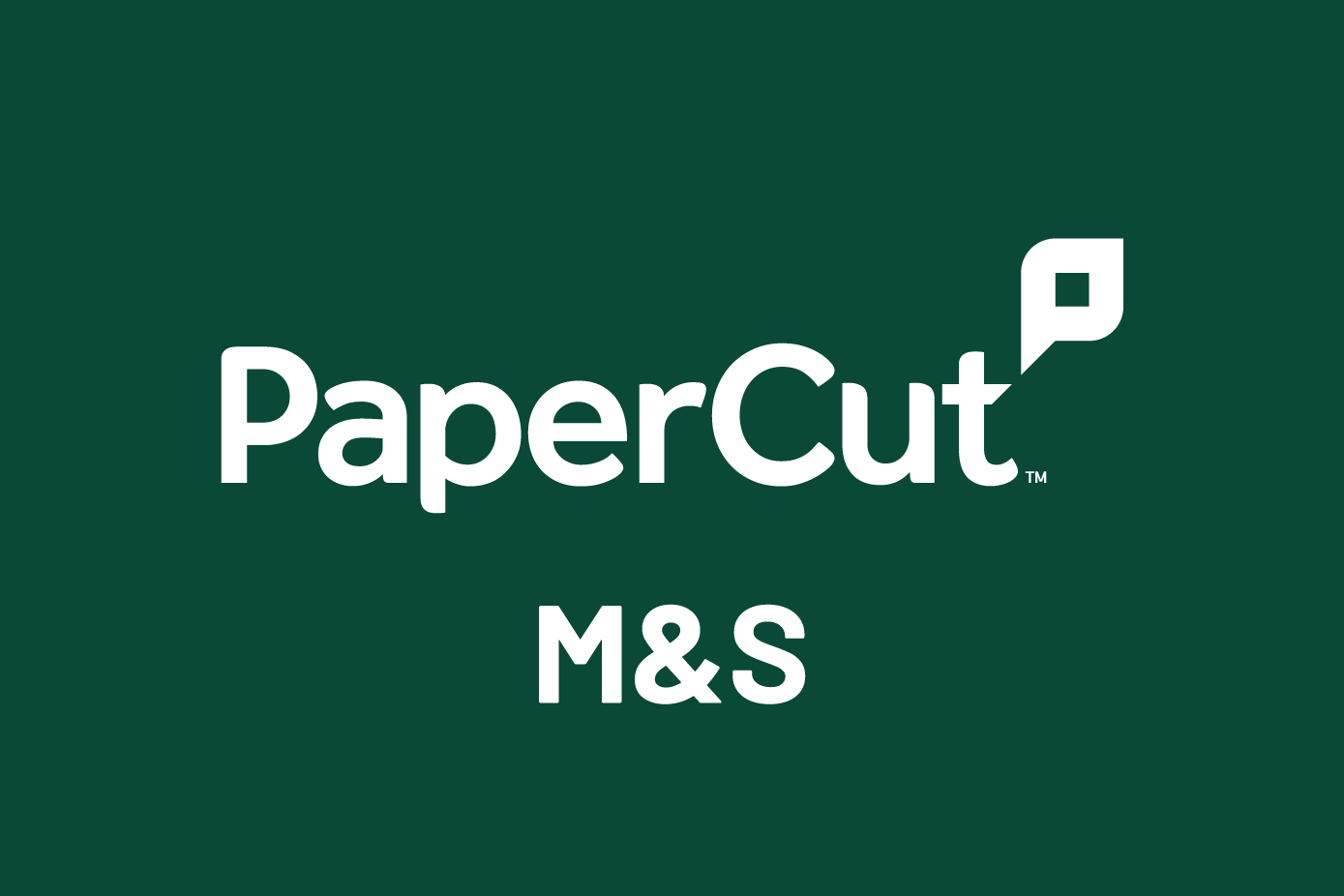PaperCut MF 14.3
What’s new in PaperCut MF 14.3
PaperCut has released PaperCut MF 14.3 to the public loaded with new features and tweaks to the current feature set. So, what’s new in 14.3?
Simplified Guest Printing
Enable guests or visitors to print from their mobile device without setting up an account or accessing your organisation’s wi-fi network. Guest Printing utilises PaperCut’s Email to Print feature to provide a simple and convenient printing experience from any BYOD. Systems Administrators can configure guests or visitors to print with minimal or no assistance.
Global print driver
Implementing global and Find-Me print queues can cause challenges when deploying into a mixed fleet of brands. Finding a suitable driver is often a difficult trial-and-error exercise. PaperCut has helped to solve cross-vendor printing with the PostScript Global Print Driver. Install this driver just like any standard Windows printer driver on a single global virtual queue to enable printing across multiple models and brands.
PaperCut also provides adaptive PDL transforms to enable compatibility on other brands.