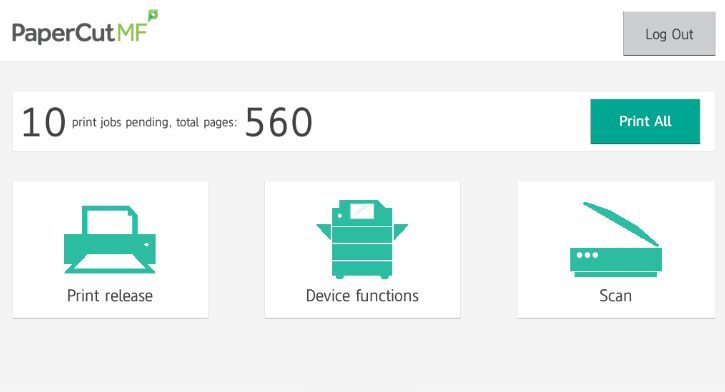PaperCut Integrated Scanning for Office 365
How to take advantage of PaperCut Integrated Scanning for Office 365
Since PaperCut introduced Integrated Scanning we have seen an uptake in scanning questions coming our way. The most popular of the questions is around “PaperCut’s Integrated Scanning for Office 365” as below:
“Our customer is using Office 365 and Integrated Scanning. They have created an Office 365 account for PaperCut but when sending a scan via email the scan never arrives.
Looking in the logs we see the following error:
Error – Delivering scan images to user Mr Anderson failed with the error: Failed messages: com.sun.mail.smtp.SMTPSendFailedException: 550 5.7.60 SMTP; Client does not have permissions to send as this sender . See more details in the server log.”
With Office 365 the SMTP username and password must match the user that is logging into the device. As the user logging into the device will change the SMTP server has to be configured differently if Office 365 is in use.
Microsoft has some options for setting up MFD devices to alleviate this issue here.
Our support team also made the following over lunch and a cuppa.