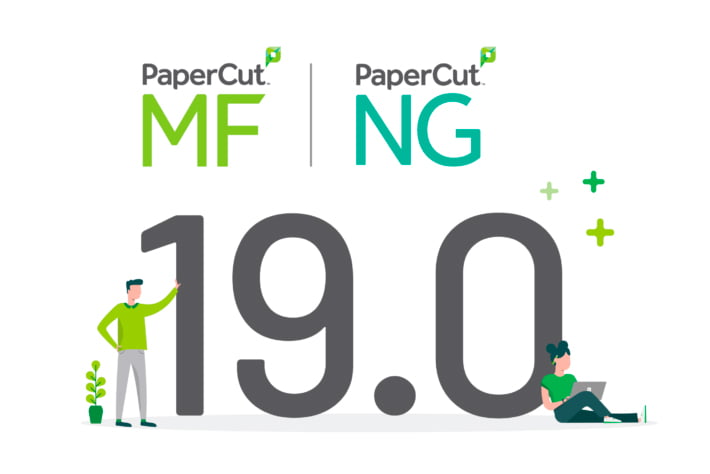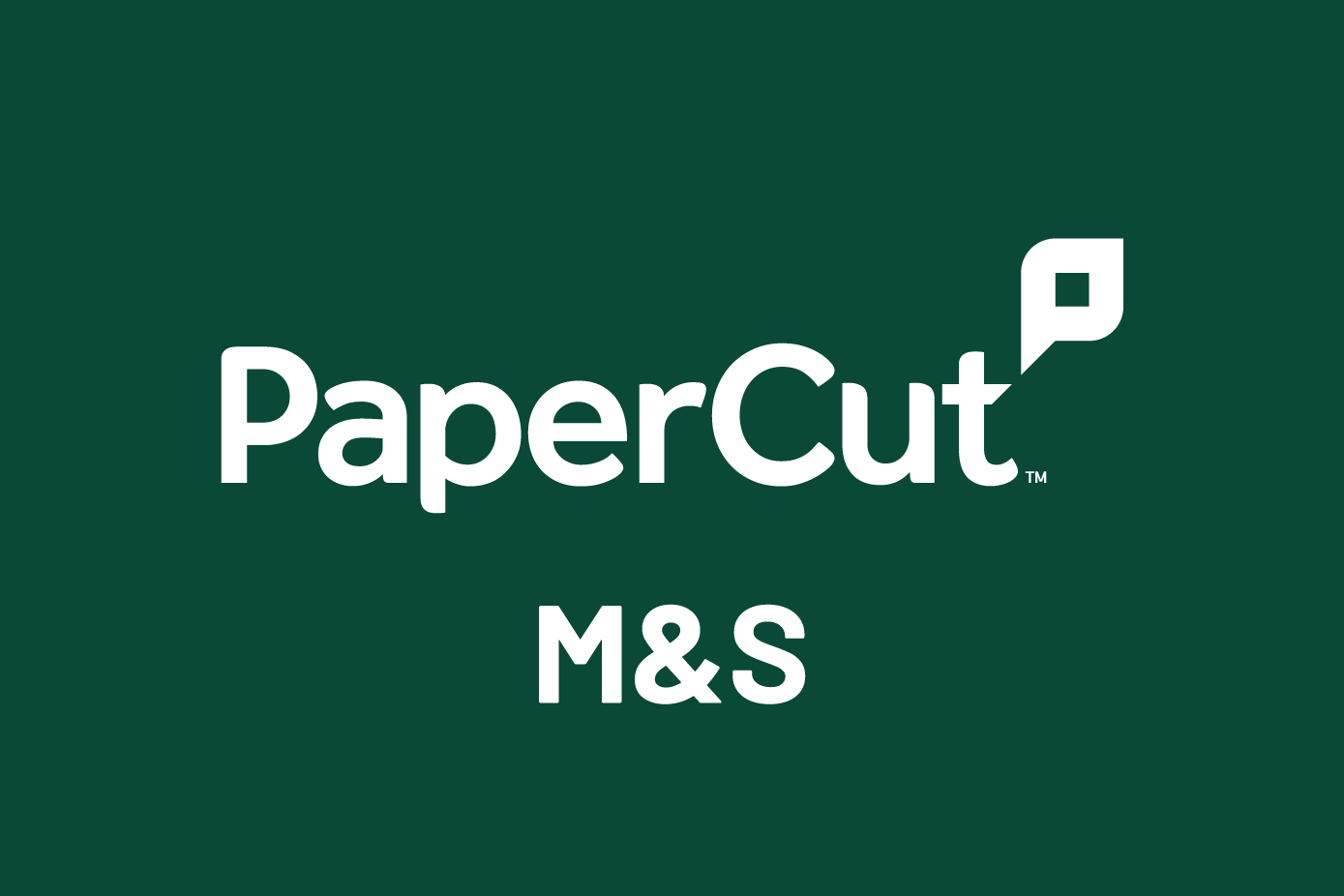PaperCut 19.0
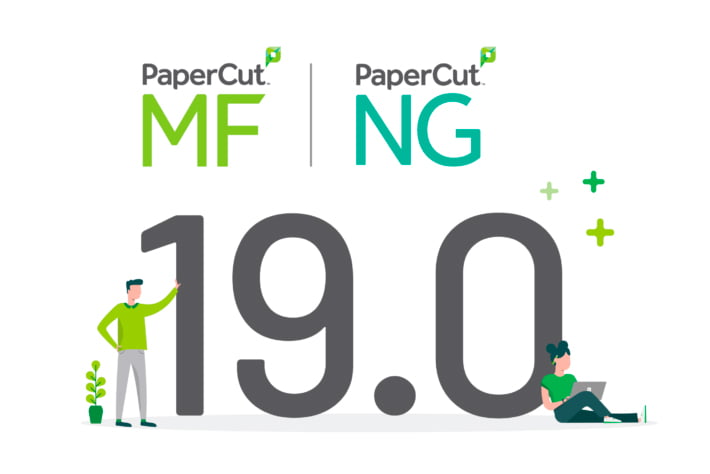
What’s new in PaperCut 19.0?
In this release PaperCut has added lots of features that help businesses in their Digital Transformation efforts, increasing productivity across all departments.
Digital transformation features, new to PaperCut 19.0
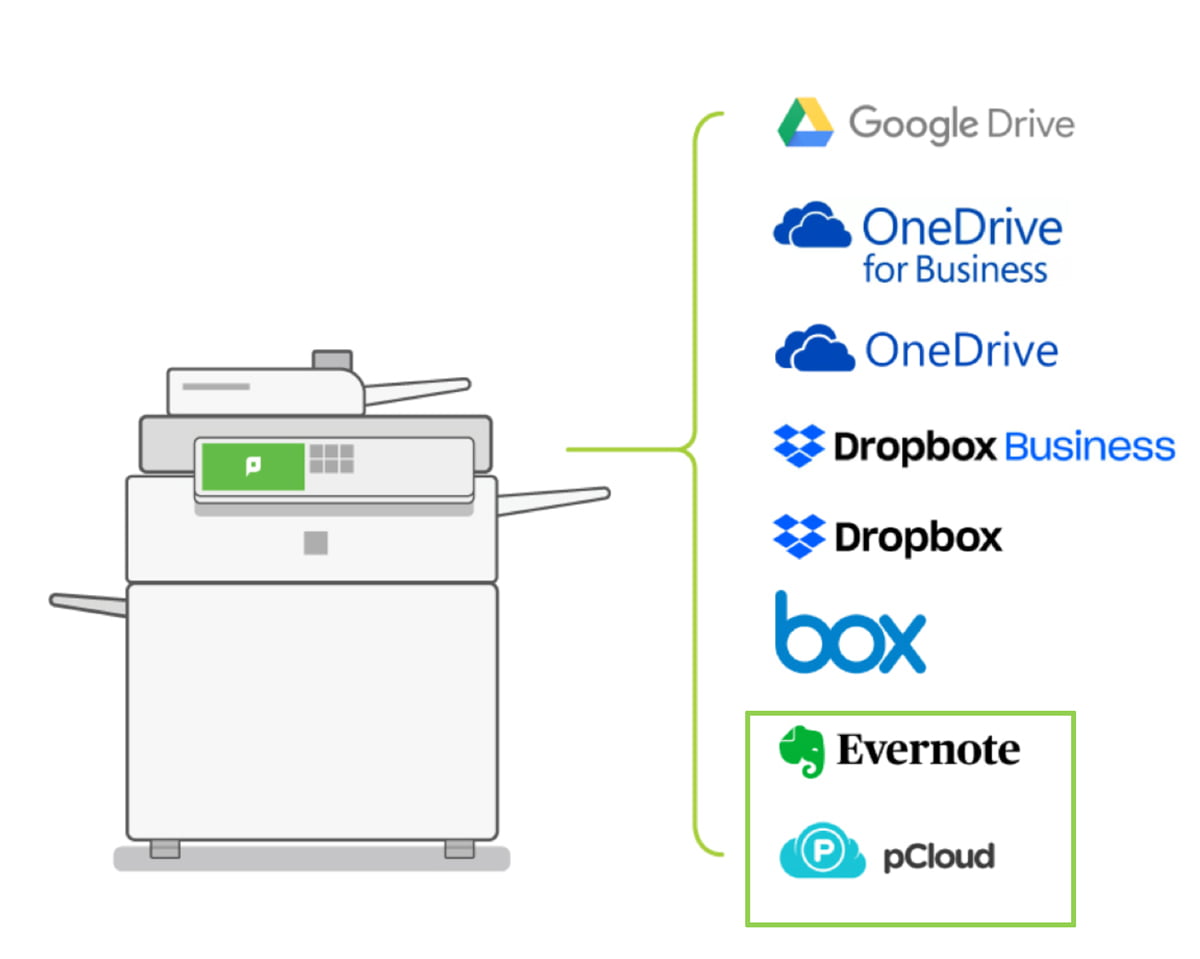
Additional Cloud storage connectors
19.0 introduces more locations for you to save your scans too. Evernote and pCloud have now been added to Scan to Cloud, in addition to Google Drive, OneDrive, Dropbox, and Box.
This should help to meet the needs of your customers no matter which cloud integration they require.
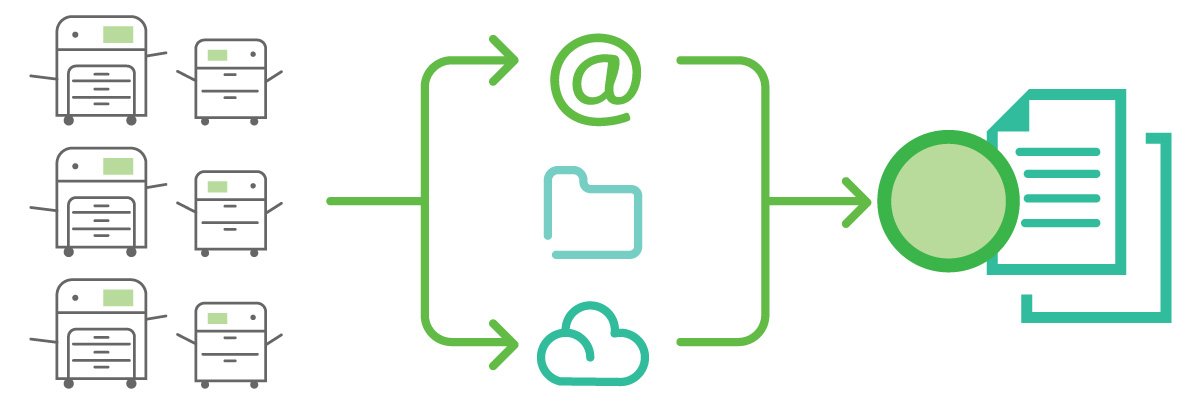
OCR in the Cloud
OCR (Optical Character Recognition) allows users to search and modify text in scanned documents. Having this feature means users can quickly search within documents without the need for trawling through paperwork to find what they need.
Create text searchable PDFs and editable documents when scanning, without needing to install a 3rd party scanning app! PaperCut MF can deliver and manage quick scan, OCR and delivery functionality within the one product.
If you're running an on-premise solution you can test this feature in The Percolator.
OCR in the Cloud benefits
[well]
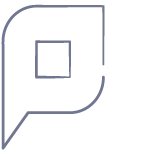
Resellers
- All-in-one solution that solves the majority of your customer requirements
- Limited support and service requirements to deploy the solution
[/well]
[well]

Customers
- Simple to deploy solution
- Free up devices for scan jobs
[/well]
[well]

End-users
- Find documents based on content, not file names
- Multi-language support, 100 languages
- Search different languages within the same document
[/well]
OCR in the Cloud is an easy to implement feature, enable fleet-wide scanning to easily send documents to your desired location where you can search using OCR.
Regional data centres
In order to support the new OCR and other cloud services such as Scan to Cloud PaperCut has added an additional data centre in Germany to complement the American servers.
It allows users who have strict local rules surrounding hosting easy access to our cloud features.
[well]
Benefits:
- Local data centres
- Ensures you meet your local rules surrounding data
- Select data centres in the admin console
[/well]
Improve productivity with 19.0
On the theme of Digital transformation, 19.0 will come with some productivity-enhancing features:
Benefits of charging accounts at the device
[well]
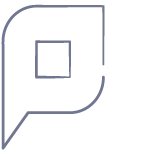
Resellers
Let new customers know about the benefits and flexibility of supporting an environment where people use a mix of devices and being able to charge back to their clients/departments
[/well]
[well]
Customers
- Decision makers - flexibility to use any device to get work done - including account selection
- SysAdmins - account selection at the device will automatically be available for their users who use mobility print
[/well]
[well]

End-users
- Can select an account using any device (mobile or tablet)
- Can easily select an account at the device at one go
[/well]
Mobility print in DNS-less setups is on its way
That’s right… they’ve gone DNS-less so you can go in confidence knowing Mobility Print is perfect for all configurations – all while reducing your IT support load during installation.
Choose between mDNS for simple networks, DNS-SD for large networks with multi subnets and now, an option for networks where DNS config isn’t viable. Awesome.
They’ll be releasing it soon as part of their continual deployment, so stay tuned.
Enhancements to embedded in version 19.0
Sharp users have lots to be excited about!
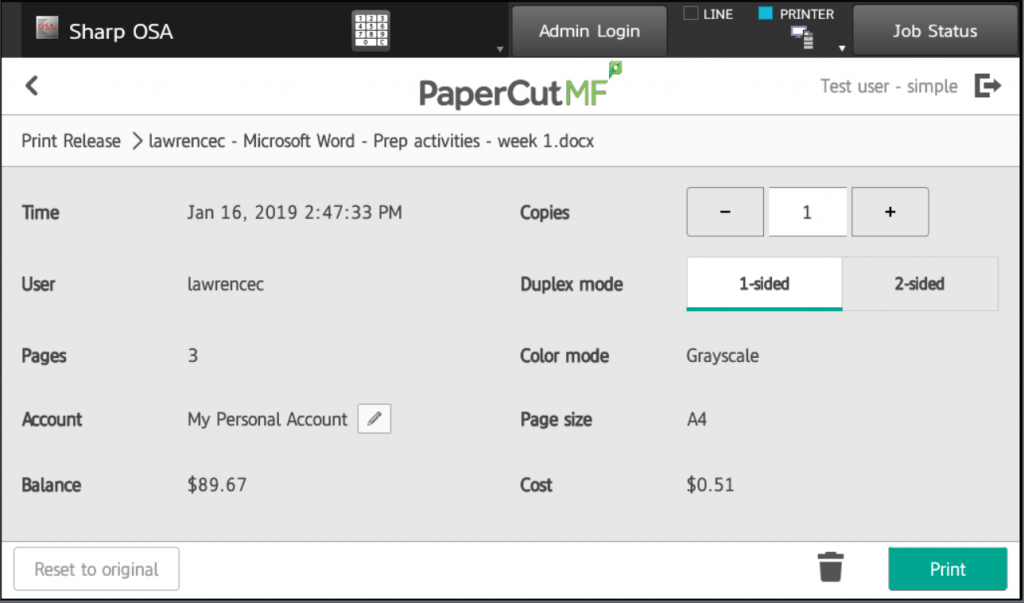
- New user experience for customers at the device
- Improve integrated scanning experience
- Multiple pages or multiple documents within the 1-scan action
Change print job settings on Sharp devices
Users will have the ability to make last minute changes to their jobs at the device. Easily change the number of pages, double-sided and greyscale and instantly see the new cost of a job. Great for customers using Mobility Print, Web Print or Email to Print.
Benefits of changing print job settings in Sharp devices
[well]
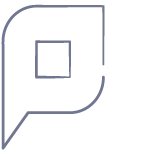
Resellers
- More BYOD features for PaperCut embedded
[/well]
[well]

Customer
- Cost savings – reduced paper waste from incorrectly printed jobs
- Encourage environmentally friendly habits
- Increased productivity with reduced wasted time and effort
- User confident print jobs – knowing they can fix settings at the device
[/well]
[well]

End-user
- Confidence in knowing documents can be altered to correct settings at the device
- Fix settings reducing time, resources and effort in re-printing
- Positive feedback for environmentally friendly print settings
- Additional document options for email-to-print and web-print users
[/well]
Installation improvements for Sharp (available in The Percolator)

What has the team been working on?
● Configuring Sharp devices will become much easier from within PaperCut
● Reduce the time and effort spent by admins and resellers when setting up Sharp devices
● Automate manual steps – so you don’t have to leave the PaperCut Admin UI
PaperCut is looking for feedback on these new features, so if you have anything you would like to share, get in touch!