PaperCut 15.3
PaperCut 15.3 has been released, and it brings with it the long-awaited Integrated Scanning feature on the Kyocera and Sharp embedded platforms. With Integrated Scanning you are now able to scan to email, scan to home folder along with group mail & folder scanning at the press of a button. This update makes this jam-packed release an incredible addition to the already feature-rich PaperCut software.
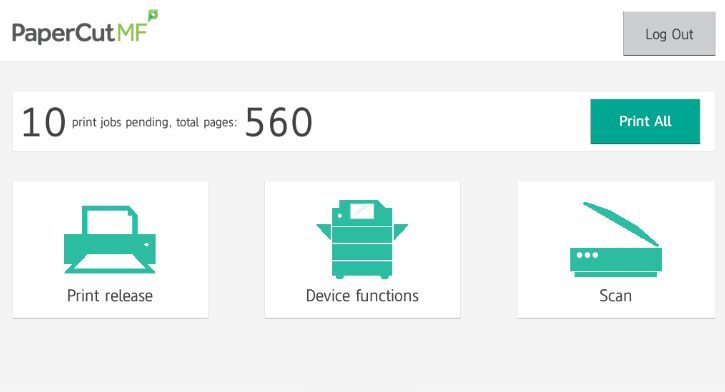
A quick overview guide to PaperCut 15.3 is available in the links below. For more details, see the full release notes at the end of this blog post.
- Integrated Scanning
- Managing Large Numbers of Shared Accounts
- Release Manager Roles
- Timely Toner Notifications
We expect this to be a very popular release of the PaperCut software and as being able to scan, print and copy all from one new interface has been a popular feature request for some time now. The product will continue to be developed, and this amazing new feature set will continue to be improved and rolled out to other manufacturers embedded platforms next year.
Oh, and did we mention that all this amazing new functionality is free of charge if you have a current PUA contract, so all the scanning goodness can be yours and all you have to do is upgrade to PaperCut 15.3.
Alongside this the improvement to the advanced client billing and shared accounts management means PaperCut is now, even more, suited to an environment with many chargeable accounts. This is particularly useful in the professional market where customers need to bill a large number of customer accounts. See the link above for more info.
Please do get in touch with any feedback on the new features in PaperCut 15.3 and as always we will be happy to help with any questions you may have.
30 November 2015 – PaperCut 15.3 (Build 34078)
- PaperCut MF embedded applications for Kyocera and Sharp provide a secure and easy way for users to scan documents to their own email or network home folder locations, and other authorised email and folder destinations to enable business automation processes.
- System Administrators can easily configure and manage user Scan Actions from the PaperCut MF web administration console.
- The home screen for Sharp and Kyocera MFDs that support Integrated Scanning provides an easy-to-use interface to access PaperCut functionality.
- System Health API:
- PaperCut now provides an API to monitor the health of the Application and Site Servers as well as the connectivity to the database.
- Release Manager Roles:
- Release Station managers’ queues can now be filtered to show only those print jobs that are relevant to them. Filters can be applied to selected printer groups or user groups to customise this view.
- Fast Shared Account display:
- Improved the performance of large shared account code database handling, with:
- Significantly reduced user wait time to list large numbers of shared accounts on embedded devices.
- Desktop clients that are configured to load shared account lists from a file now proactively update when a new file is found.
- Improved the performance of large shared account code database handling, with:
- Timely toner notifications:
- Low toner notifications are now sent immediately in place of a daily digest of toner statuses. This allows for devices to be maintained more responsively.
- Usage data:
- To help us improve our product, PaperCut now collects usage data. We will use this information to help prioritize enhancements to the functionality used by the majority. For more information, check out our privacy policy.
- License and information messages are now displayed using a banner in the admin UI.
- Improved handling of duplex and color print jobs in iOS printing.
- Added support for custom TTL settings for Bonjour Printer Advertisements. This fixes the issue with iOS shared printers disappearing when using Aruba’s ‘Airgroup’ functionality.
- Fixed an issue where a printer published by PaperCut on mixed IPv4 and IPv6 networks did not work for iOS 9 devices.
- Unused printer groups are now automatically removed from the system.
- Addressed an issue preventing the Windows Client MSI installer working when copied from a Mac or Linux Application Server.
- Resolved an issue for customers printing via a Fiery RIP where document names contained commas.
- Fixed an issue which caused an Email to Print job to fail when sent from an unknown email address for the first time.
- Fixed an issue preventing batch shared account import when running the PaperCut Application Server on some Oracle databases.
- The Payment Gateway module for CyberSource Secure Acceptance (SA) now correctly processes usernames with underscore (‘_’) characters.
- Fixed an incorrect error message being displayed when removing advanced config keys.
- CardSmith payment gateway: fixed an intermittent database connection leak.
- PayPal: Fixed an issue with currency conversion.
- Fixed a rare problem causing comments in Job Log screen to not be displayed correctly.
Printer Compatibility Improvements:
- Improved colour detection for jobs originating from Ubuntu 15.0.4 or current SUSE distributions.
- Improved page size detection for KONICA MINOLTA Bizhub PRESS C1060 using Postscript drivers.
- Improved duplex detections with selected PCL5 drivers.
- Improved colour and duplex detection for Epson WF series of printers.
- Added hardware page count validation for Kyocera ECOSYS.
- Fixed a rare issue preventing Find Me Print jobs redirecting to a remote server when used in conjunction with a PDL transform.
- Fixed a rare issue with the formatting of monetary values for some regions.
- Fixed a rare stability issue in the Print Provider when PostScript spool files ended unexpectedly.
- Improved handling of admin rights where users were assigned to a deleted printer group.
- Canon (MEAP)*:
- Canon Embedded: UK v1.0.7
- Corrected layout issues in the Print Release screen when language set to French.
- New Norwegian and Portuguese (Portugal) language translations.
- Added HID Omnikey 5427 card reader support.
- Fixed rare issues with fax tracking where:
- Failed faxes weren’t being refunded.
- Faxes were not sent if the cost of a fax was exactly equal to the user’s credit balance.
- Canon MEAP Embedded: Australia & New Zealand v1.0.6
- New Norwegian and Portuguese (Portugal) language translations.
- Added HID Omnikey 5427 card reader support.
- Fixed rare issues with fax tracking where:
- Failed faxes weren’t being refunded.
- Faxes were not sent if the cost of a fax was exactly equal to the user’s credit balance.
- Canon Embedded: PaperCut Embedded v1.0.7
- Corrected layout issues in the Print Release screen when language set to French.
- New Norwegian and Portuguese (Portugal) language translations.
- Canon Embedded: UK v1.0.7
- Konica Minolta (OpenAPI):
- More meaningful error messages for some of the most common issues that occur during device setup.
- Configuration changes made at the Application Server are less likely to require the device to restart.
- Improved coverage for the AU205H card reader.
- Improved iOption screen resolution on A4 MFPs.
- Fixed an issue preventing USB printing from being tracked on some MFP families (for example, Donau/Minerva c754, c552).
- Fixed a problem requiring logged in users to reauthenticate on OpenAPI4.x devices when printing from a USB.
- Improved automated device certificate set up on BizHub 601/751 and related.
- Kyocera (HyPAS) v34034*:
- New PaperCut MF Multifunctional Device interface:
- New PaperCut Home screen.
- New quick print release option.
- New Integrated Scanning functionality.
- New PaperCut MF Multifunctional Device interface:
- Sharp OSA:
- New PaperCut MF Multifunctional Device interface:
- New PaperCut Home screen.
- New quick print release option.
- New Integrated Scanning functionality.
- New PaperCut MF Multifunctional Device interface:
- HP S900 series (OSA):
- New PaperCut MF Multifunctional Device interface:
- New PaperCut Home screen.
- New quick print release option.
- New Integrated Scanning functionality.
- New PaperCut MF Multifunctional Device interface:
- Toshiba eConnect (OSA):
- New PaperCut MF Multifunctional Device interface:
- New PaperCut Home screen.
- New quick print release option.
- New Integrated Scanning functionality.
- New PaperCut MF Multifunctional Device interface:
- Toshiba (e-BRIDGE Open Platform):
- Fixed an issue that may have prevented an Administrator level account logging into the device.
- Improved tracking of “copy proof” jobs on new device firmware.
- Canon (MEAP)*:
- Samsung (XOA)*:
- To improve support for new Samsung devices PaperCut now offers a ‘Log Out’ button on the Print Release screen.
- Xerox (EIP):
- Improved Spanish login screen formatting on Xerox EIP devices.
For Integrators:
- Fixed an error causing api.authenticateUserWithPassword to incorrectly return USER_DISABLED. This API now returns ACCESS_DENIED.
- Documentation and example code for the Release Station payment API in the core product has been removed. For more information, contact integration-dev-support@papercut.com.
- This release contains a database upgrade.
- Devices marked with * require installing an updated version of the embedded software to access new features and fixes.


