ID Reminder Tool
We have been asked many times by our channel partners if there was a way to send out an email reminder to users to tell them what their Primary or Secondary ID Numbers are and provide a PaperCut ID Number Reminder.
As we had some spare time while being between some interesting integration projects (more on these later) and we wanted to put our Go implementation of the PaperCut XML-RPC API to good use we have created this quick tool which will send out those reminders if needed.
| Download for Linux | Download for Windows | Download for Mac |
How do I use the PaperCut ID Number Reminder?
Simple, download the archive for your platform of choice, extract to an easy to find directory and modify the config.toml file to fit your environment. You can even modify the templates if you want but make sure you keep the placeholders in there for the Primary and Secondary ID numbers.
What are these values for in the config file?
host - This is the hostname or IP address for your PaperCut install
port - This is the port that will be used for the connection it is normally 9191 or 9192 if you want to use SSL/TLS
authtoken - This is either the value of auth.webservices.auth-token (Options > Config Editor) or the admin password
SSL - If you want to use SSL/TLS for the PaperCut connection set this to true (don't forget to change the port)
ignorecert - If you are using a self-signed certificate with SSL/TLS the connection will fail, Set this to true and the error will be ignored
id - This is the ID / Card Number you want to send out the possible options are Primary, Secondary or Both
subject - This is the subject for the email notification
anonrelay - If you use a mail server or relay that doesn't require authentication set this to true
ignorecert - If you see an error about SSL/TLS when sending an email set this to true
length- This is used to set the length for generated ID numbers
Awesome, What are the command options?
If you want to remind a single user of their ID you would run:
id_reminder user username
If the username contains a space your command would look like this (this also applies to group names):
id_reminder user "user name"
For a group of users (or OU) you will run:
id_reminder group groupname
If you are feeling brave and your mail server will handle it you can remind all users with this command:
id_reminder all
We can also generate ID numbers if needed for any user that doesn’t currently have an ID. For a user you would run:
id_reminder generate user "username"
or for a group of users:
id_reminder generate group "groupname"
I get user or group does not exist, what did I do wrong?
Try ” “‘s around the name for example “John McTester”
What happens if I try to send both IDs but users only have one of them set?
The tool will work this out and just send the ID it can find using the single email template (Mama Didn’t Raise No Fool!)
Hang on, I didn’t put my SMTP settings in the config file
There is no need, We take these values from PaperCut for you so as long as you can send a notification from PaperCut you will be all good here, If you are using a mail relay that doesn’t require authentication set the anonrelay value to true in the config.toml
Where do I go for support or if I want to ask if you can send a notification using a different method?
Just send an email to support@selectec.com and we will get back to you, remember this is a free tool so if we are in the middle of an urgent issue there may be a slight delay in our reply. For feature requests – If we agree with you and you are nice then we can look at updating the PaperCut ID Number Reminder Tool with your requirements. Enjoy!
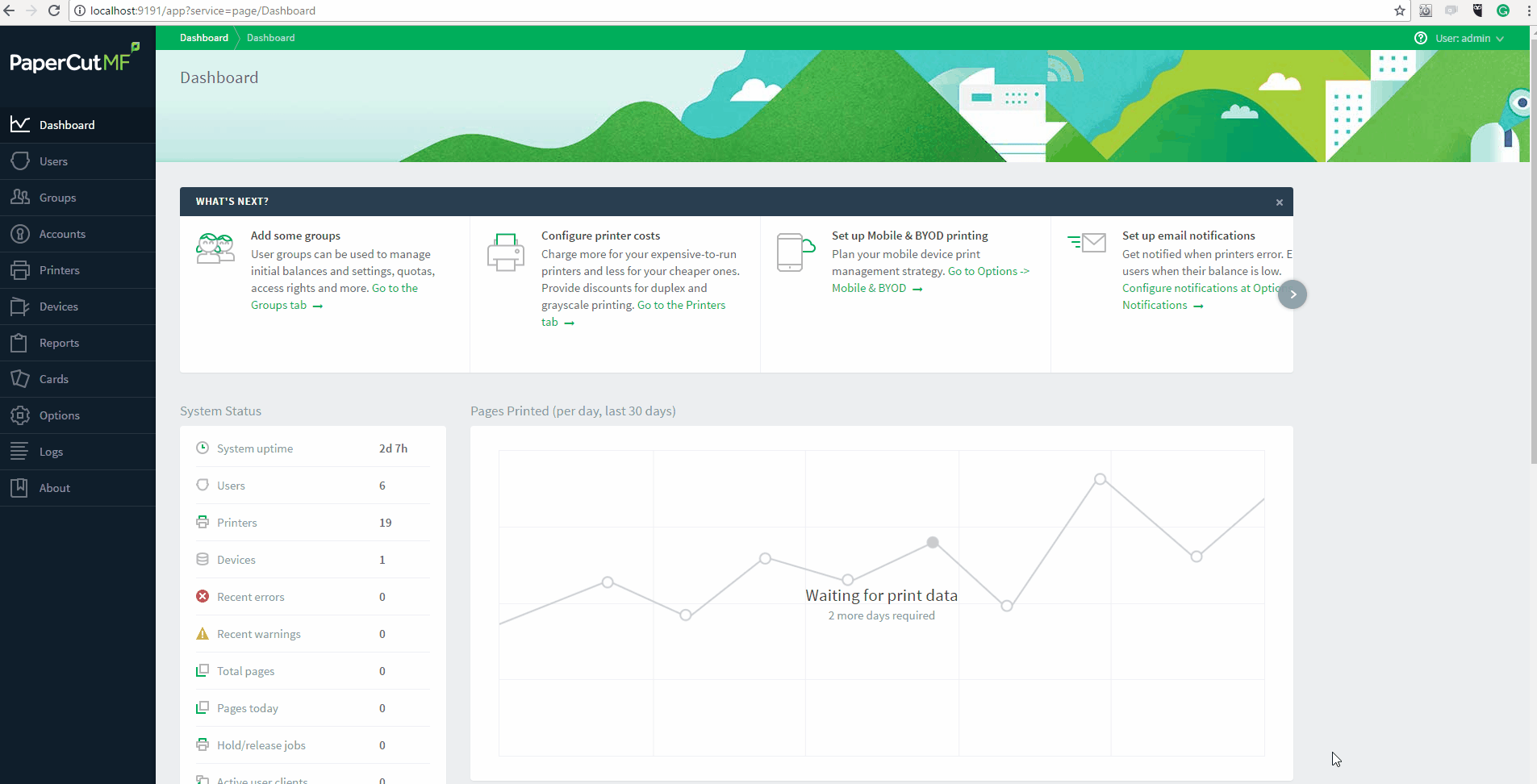
What’s new?
May 1st 2018
- Added an option to generate ID numbers for users that don’t have them
- Added an option to ignore SSL/TLS certificate issues when sending emails
- Updated the email templates to support UTF-8 characters
- Updated the email templates so you can now use the username if required

