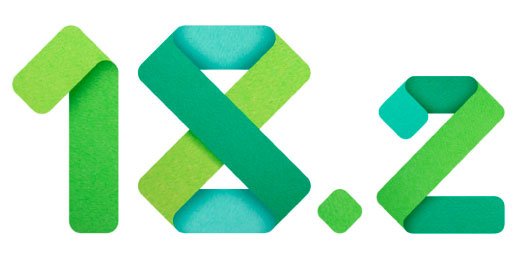PaperCut MF version 18.2
PaperCut has released PaperCut 18.2
Here’s a roundup of the latest features you can expect in PaperCut 18.2

A long-awaited feature for PaperCut MF – Change your job attributes at the device
With the release of 18.2, we see the addition of a long-awaited feature with a new twist, job attribute changes with environmental impact indicators. PaperCut’s been listening to the market and its customers’ requests and has gone one step further in their own disruptive way.
Changing job attributes is here and available on the Fuji Xerox, HP, Konica Minolta, Ricoh, Toshiba and Xerox platforms. The ability to change the print job settings after it’s been sent to print has always been a necessary feature and, as ever, PaperCut has gone one better and added their own twist to this must-have feature. You can now see, in real-time, how much you can save on each print job by changing the settings to a more environmentally friendly output option. Forcing the job to Greyscale or Duplex will now show your cost-saving directly on the screen, this will, in turn, promote positive environmental changes within the companies printing infrastructure. Here is why this is such a valuable feature release.
[widgetkit id=”99″]
[widgetkit id=”98″]
[widgetkit id=”96″]
[widgetkit id=”100″]