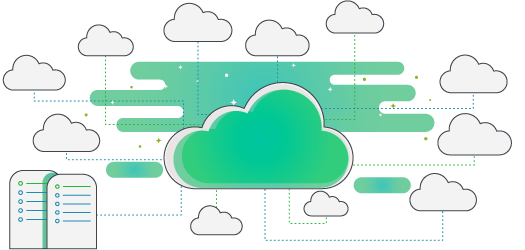Manage your multiple file storage locations
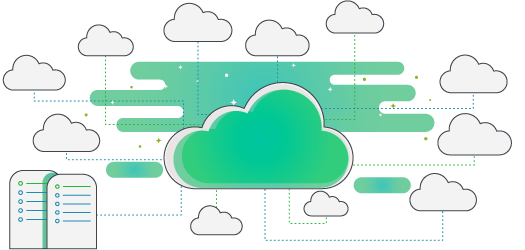
How can you gain some kind of control over your business’s multiple file storage locations?
With the proliferation of flexible working environments and the rise of SaaS, the quest to maintain control of multiple file storage locations can seem like a never-ending uphill battle. With your employees keen to take on all of the latest software, it seems like your IT department never quite has control over all of the logins and accounts of their users. So how do you gain control over your data when staff are accessing files from the office, home, or on un-secured public Wi-Fi hotspots while working on the move?
There probably isn’t one defined way in which a business can take control of their file storage, but there are ways in which you can take back control of your data. Have a look below for some useful solutions to your problems.
The problem you have with remembering where you’ve saved a file
Your staff have logins for multiple storage accounts, there’s one for Google Drive, DropBox, SharePoint, and on-premise storage. They have a file they want to save, but where do they save it? They’ll ask their manager who’ll say – ‘here’s the policy document on saving files’. Perfect, right?!
Well, yes and no. There are policies, but ultimately people may (and will probably!) not store files in the place they are supposed to. And once they’ve stored it somewhere they shouldn’t have, how is anyone else supposed to know where it’s been stored? If someone else wants to find the file, how do they search for it?
This is where Foldr comes in. It provides a single interface where you can connect all of these storage accounts – be it SharePoint, DropBox, on-premise or anything in between – and provides a unified search function across all accounts.
This makes it possible to search all of your connected storage accounts. You can search for files by name, filter results by modified date, or even search for specific key words within files. Foldr Search also has the ability to read text from images, such as scanned documents or PDFs using Optical Character Recognition (OCR) allowing you to ‘search’ inside documents. This enables you to browse files to find the correct document, even when it’s stored in the wrong location. Plus, you can move the files to their correct location, even if that means you’re moving them between different storage accounts. Remembering where a file has been saved will never be a problem again.
The problem with multiple user accounts and passwords
Let’s face it, having dozens of passwords for different websites and online accounts is increasingly common as we shift to a digital world. Every business has multiple accounts for different sections of the company – from Accounts to HR, Marketing to Sales; when Users have lots of different user names and passwords, it leaves these accounts vulnerable to potential security attacks. The more passwords staff have to remember, the more common it is for them to use easy-to-crack and insecure passwords, creating more potential security threats to businesses.
Single Sign-On allows your users to have one set of credentials that they use to login to all of their connected accounts. Foldr can act as a Single Sign-On Service Provider giving you secure access, without having to write your passwords under different fake names in your phone…or on that sticky note on your desk.
The Problem with collaborating on files
One of the best features – but also one of the biggest problems – with cloud storage accounts is sync clients. These are applications that allow you to have a folder on your computer that is an exact replica of your storage in the cloud. Pretty useful right? Well, very useful until some files don’t sync correctly or the sync stops working all together and you don’t notice, leaving the files you’re working on locally vulnerable as they’re not pushed back to the cloud.
Foldr solves this problem by providing you with a network drive on your Mac or PC – this contains all of the folders from your various storage accounts and is looking directly at each of them ‘live.’ No sync required. As a result, your files will never be out of sync and you’ll never lose your data.
Pro tip: Foldr’s network drive even allows access to on-premise storage outside of the office with no VPN required!
So what’s the solution to your problems?
Talk to us about Foldr! There’s a ton more features we haven’t mentioned above so we’re keen to hear how we can help solve other business problems you may have using Foldr.
Get in touch with our sales team, or try 30 days free for yourself.