Smarter workflows. Stronger foundations. Built for what’s next.
PaperCut MF version 25 brings a powerful mix of innovation and infrastructure. From smarter scanning workflows to a major architectural uplift, this release is all about working faster, supporting more environments, and building confidently for the future.
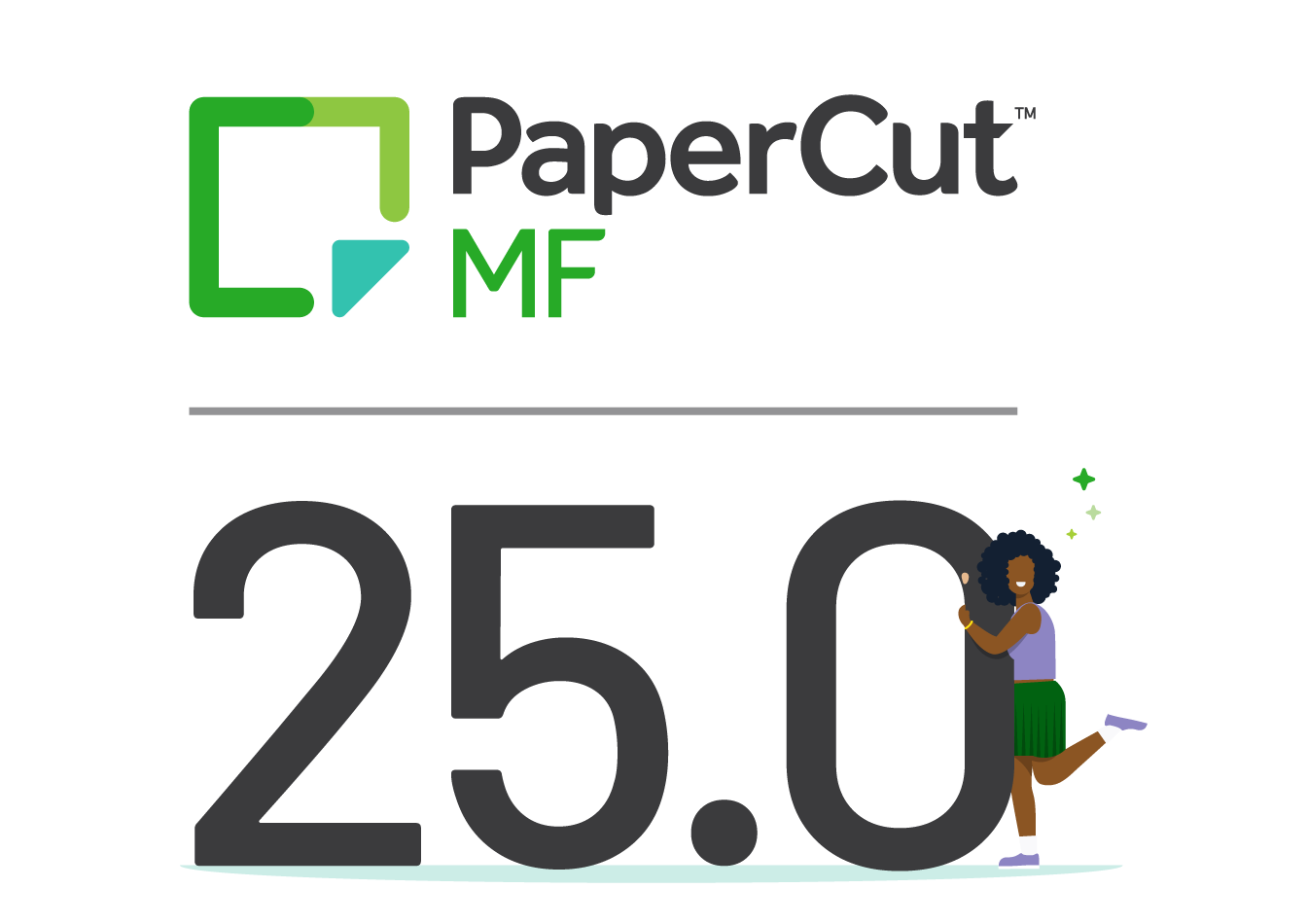
Advanced Scan Actions, including Scan to MF Address Book
PaperCut MF's Advanced Scan Actions enhance scanning workflows by enabling you to capture crucial metadata directly at the MFD with customizable fields and data lookups. This transforms basic scans into actionable data, streamlines document workflows, and allows for seamless document integration with existing systems.
Print Quotas helps admins to allocate financial printing allowances to users, monitor usage, and ensure responsible resource utilization.
Introducing Advanced Scan Actions
We are now introducing Advanced Scan Actions, which will allow for the collection of more metadata through the introduction of new field types:
- New look: intuitive new tabbed design so you can create scan actions quickly.
- Customizable metadata: capture the exact info you need from your users.
- CSV Data Source Lookup: use external data for your document metadata.
- Workflow integrations: unlock streamlined scanning processes and automated workflows (like sending pre-named scans to a specific cloud folder).
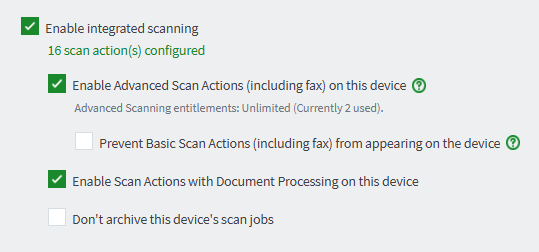
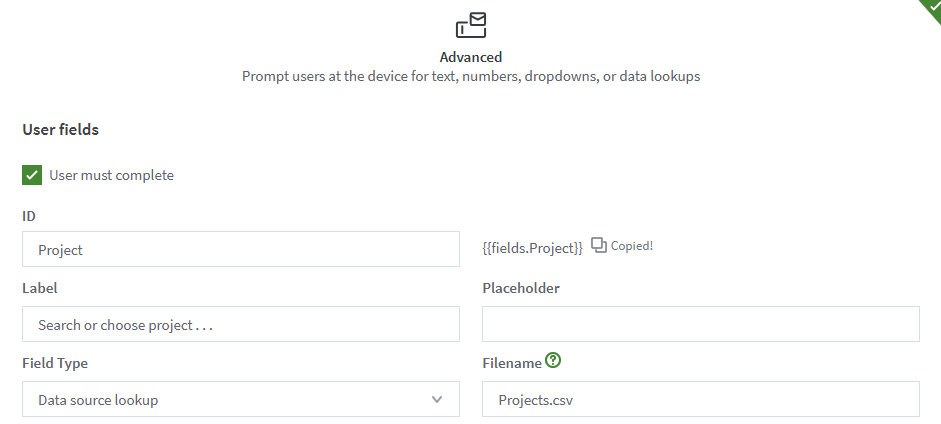
Tailored, specific field types for capturing metadata directly at the device
There are five types of fields that can be used in an advanced scan action. The type(s) used will depend on the metadata you want to capture and how many data items you need to include. Capture fields are created within the scan actions section under the device tab and can be controlled for optional or mandatory entry by end-users at the MFD touchscreen:
- Text Input fields
- Numeric Input fields
- List box dropdown fields
- CSV Data Source fields
- MF Address Book user lookups
All fields can be controlled for optional or mandatory entry by end-users at the MFD touchscreen and exported in addition to the scanned document as an accompanying XML or JSON format, perfect for downstream document processing (e.g. automated imports to content/document management systems).
Advanced Scan to Fax for Linux
PaperCut MF's Advanced Scan to Fax is now available on Linux. This means organizations committed to Linux can integrate secure, intelligent faxing directly from their MFDs, streamlining workflows and eliminating the need for extra servers.
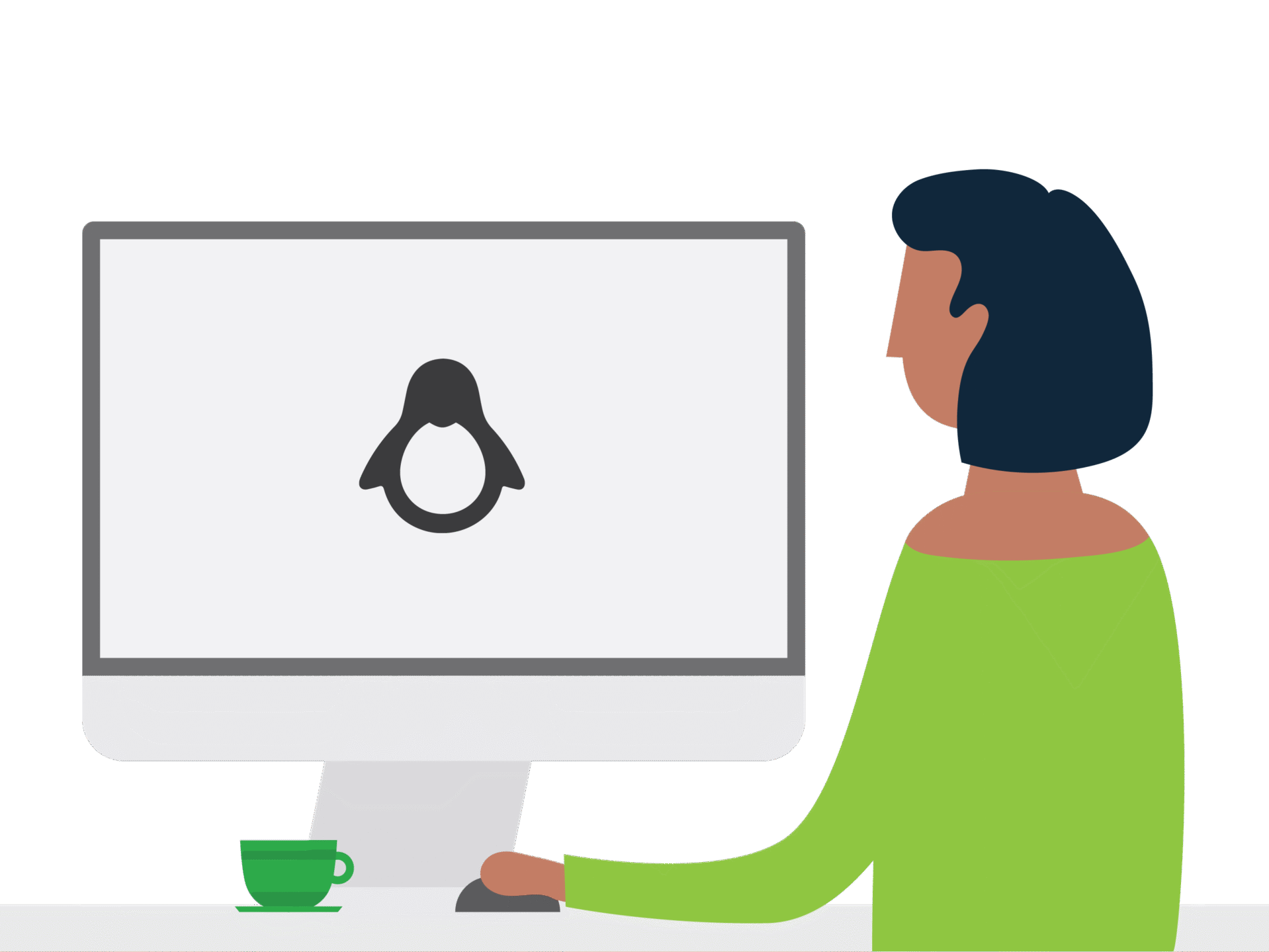
Experience seamless, intelligent fax workflows & boost efficiency right from your Linux environment.
For IT Admins and organizations running Linux, who need secure, intelligent fax integration without the operational and financial burden of hybrid IT environments.
PaperCut’s fully integrated Advanced Scan to Fax solution for Linux leverages the security, scalability, and cost-effectiveness of open-source infrastructure to simplify IT and deliver a consistent, reliable experience.
Advanced Scan to Fax for Lexmark
Streamline Your Workflows: Advanced Scan to Fax is now available for Lexmark MFDs.
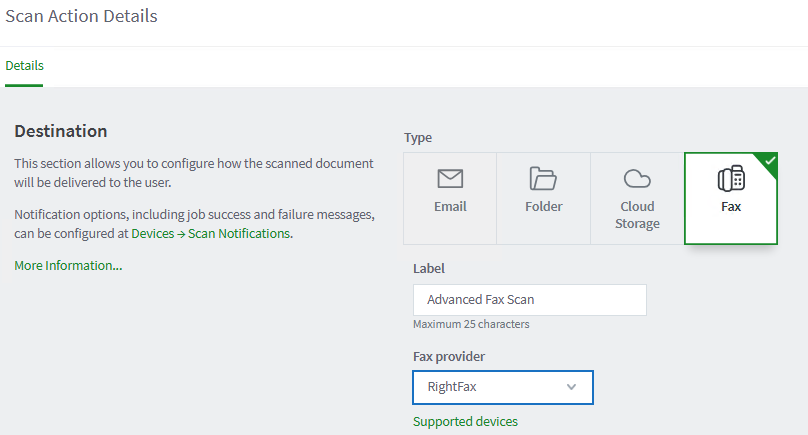
Unlock the full potential of Lexmark MFDs
Empower Lexmark devices to become comprehensive document communication hubs, offering seamless and secure faxing directly from the touchscreen.
- Enhanced Security and Compliance: Healthcare, legal, financial services, government, and any organization dealing with sensitive data (e.g., HIPAA, GDPR, PCI DSS compliance).
- Richer Functionality and User Experience: Organizations with higher faxing volumes, complex workflows, or a need for greater user convenience.
- Centralized Management and Reporting: IT administrators and managers who need comprehensive oversight of all document activities, including faxing, from a single platform.
Infrastructure Upgrade
The Infrastructure Upgrade in PaperCut MF 25 is a major uplift of our core architecture including updates to Java 21, Spring 6, Liquibase, and many other dependencies. This is one of the most significant backend upgrades in recent PaperCut history, designed to improve long-term security, stability, and scalability.
This work is not user-facing, you won’t see changes in the UI, but it’s absolutely critical. It reflects our security-first approach:
- Proactively strengthening our defenses to stay ahead of threats
- Reducing our vulnerability surface to minimise risk
- Aligning with modern security standards and long-term supported frameworks
- Laying a resilient foundation to confidently build and release future features
- Maintaining customer trust with a more reliable and scalable platform
While these updates are largely invisible to end users, they represent months of engineering effort and are key to PaperCut’s long-term health and velocity.
SQL Driver Update
Until now, older database drivers were bundled with the product in a way that made maintenance difficult and caused performance and compatibility headaches for both customers and support teams. With MF 25.0, we’re introducing a more modern, structured approach to database drivers that improves stability, security, and long-term maintainability.
What’s changing?
Updated drivers: We’re no longer shipping outdated Microsoft SQL or PostgreSQL drivers. Endorsed drivers are now packaged in a dedicated directory for easier management.
Cleaner structure: On new installs, drivers now live in
/repository/database-drivers/. On upgrades, existing drivers are safely relocated to maintain functionality without breaking connections.More visibility: Admins can now view driver and database versions directly in the UI, and receive proactive alerts when drivers are outdated.
Simplified upgrades: Step-by-step documentation and video guidance will walk admins through manually updating to the latest endorsed drivers.
And this will result in;
Enhanced security – Reduces risks from outdated components
Improved performance – Especially in high-load or enterprise-scale environments
Better compatibility – Fewer issues with newer database versions
Reduced support load – Prevents recurring driver-related incidents
This is a key milestone in modernizing the PaperCut MF platform—and a valuable talking point for resellers focused on system stability, performance, and best-practice infrastructure.

